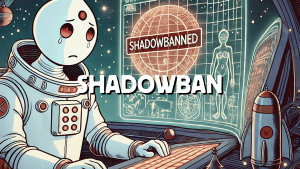Reddit’s open platform fosters diverse discussions, but it can occasionally lead to negative interactions. To combat harassment or bullying, Reddit has upgraded its blocking feature, making safeguarding your experience on the platform easier.
This guide will walk you through the steps to block or unblock a user on Reddit.

Why Block Users on Reddit?
Reddit’s original blocking feature was limited compared to platforms like Facebook or Instagram. While it prevented, Blocking on Reddit was once less effective than blocking on platforms like Facebook or Twitter.
Previously, blocking users meant you wouldn’t see their posts, but they could still view and interact with your content. This functionality was more like muting than truly blocking someone.
Recognizing these limitations, Reddit introduced a revamped blocking feature to improve user safety. This updated tool ensures blocked users cannot see your posts, comments, or profile.
For them, your profile will appear as “unavailable,” and your posts will be marked as “deleted content.”
Benefits of Blocking Users
Blocking a user on Reddit offers several advantages, especially with the newly enhanced blocking system. Here’s how it can help:
- 1. Improved Privacy: Blocked users cannot view your posts, comments, or profile, ensuring your online activity remains private.
- 2. Reduced Harassment: Stops bullies or trolls from interacting with your content, creating a more comfortable environment for you to participate.
- 3. Content Control: Prevents unwanted interactions in your threads or discussions without deleting your posts or comments.
Scenarios Where Blocking is Helpful
Consider using the block feature in the following situations:
- Dealing with Harassment: If a user persistently sends unwanted messages or leaves offensive comments, blocking them immediately can provide relief.
- Managing Spam: Accounts flooding your posts with irrelevant or promotional content can be blocked to maintain thread quality.
- Avoiding Conflict: Blocking users with whom you’ve had negative interactions can help avoid further disputes or stressful encounters.
Blocking Moderators: An Exception to the Rule.
Moderators have specific exceptions to user privacy; they can view your posts within their subreddit even if you block them. Furthermore, moderators acting officially (identified as ‘mods’) can post and comment visibly in your threads. This approach allows moderation efforts to proceed effectively while still respecting user privacy in other contexts.
- They can view your posts within their subreddit even if you block them.
- Moderators acting officially (distinguished as mods) can still post and comment visibly in your threads.
This ensures that moderation efforts remain unaffected while respecting user privacy in broader contexts.
By strategically utilizing Reddit’s blocking features, you can create a safer and more enjoyable experience on the platform.
How to Block a Reddit User
You can block a user on Reddit using either the mobile app or a desktop browser. The steps are simple and consistent across devices.
Mobile Devices (Android & iOS)
Blocking a user via the Reddit mobile app is quick and identical to blocking a user on Android and iOS platforms. Here’s how to do it:
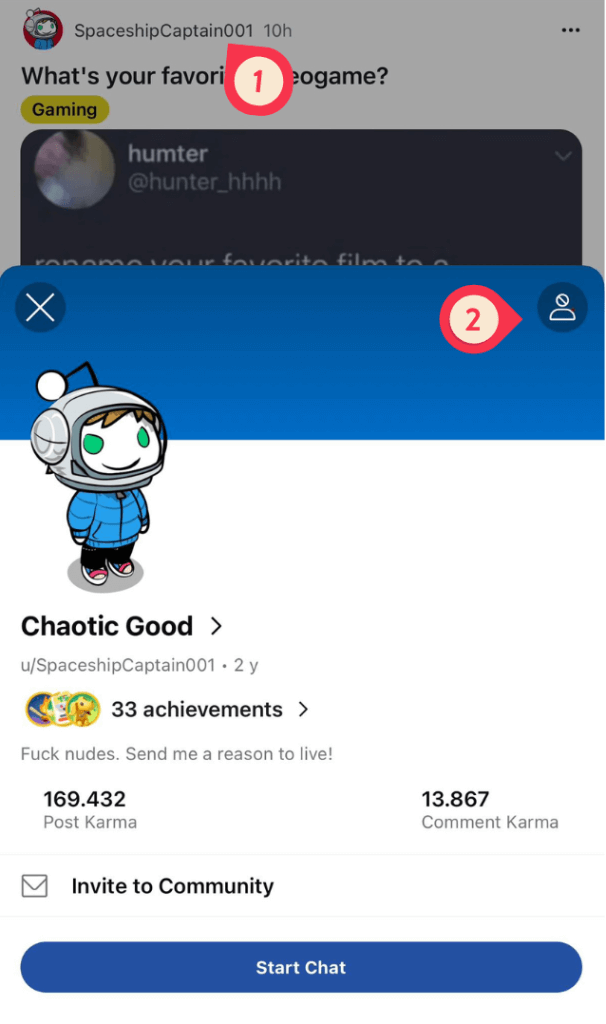
- Locate the User: Tap the username of the user you want to block. A pop-up will appear.
- Option 1: Tap the “Block” button at the top right corner of the pop-up.
- Option 2: Visit the user’s profile, tap the three-dot menu icon at the top right corner, and select “Block User.”
- Confirm Block: Tap “Block” in the confirmation prompt to finalize the action.
- The user is now blocked, and they cannot view or interact with your profile, posts, or comments.
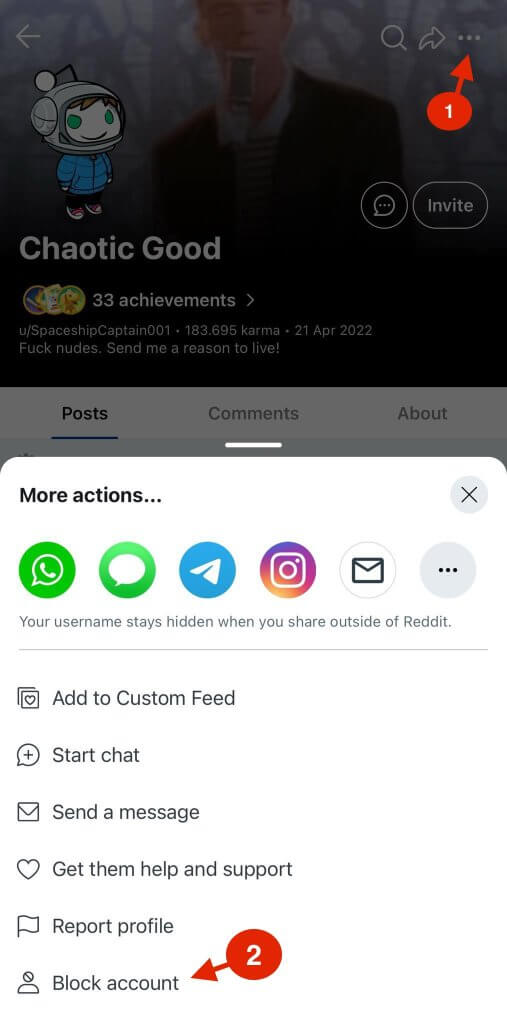
Blocking on Desktop (Windows & Mac)
If you prefer using Reddit on a desktop browser or app, follow these simple steps:
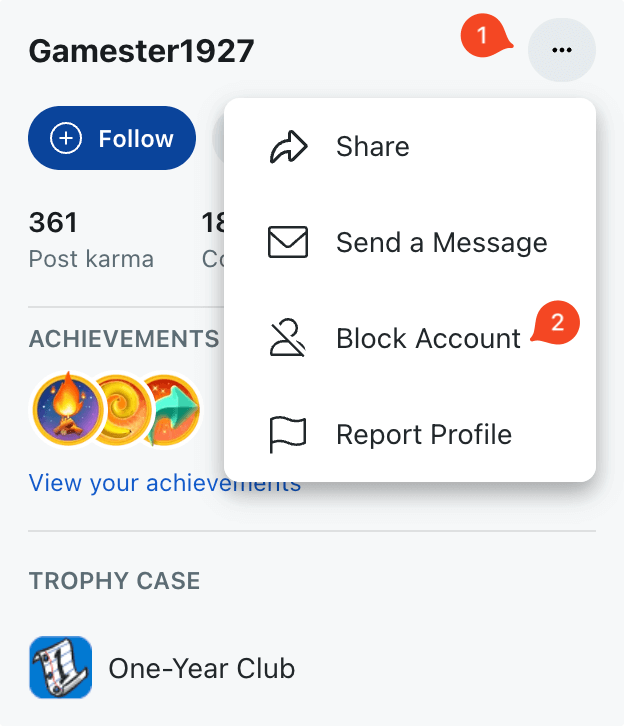
- Open your browser and log in to your Reddit account.
- Navigate to the user profile you wish to block.
- On the profile card (located on the right side of the profile page), click the “More Options” button above the “Chat” button.
- Select “Block User” from the drop-down menu. This action will immediately block the user.
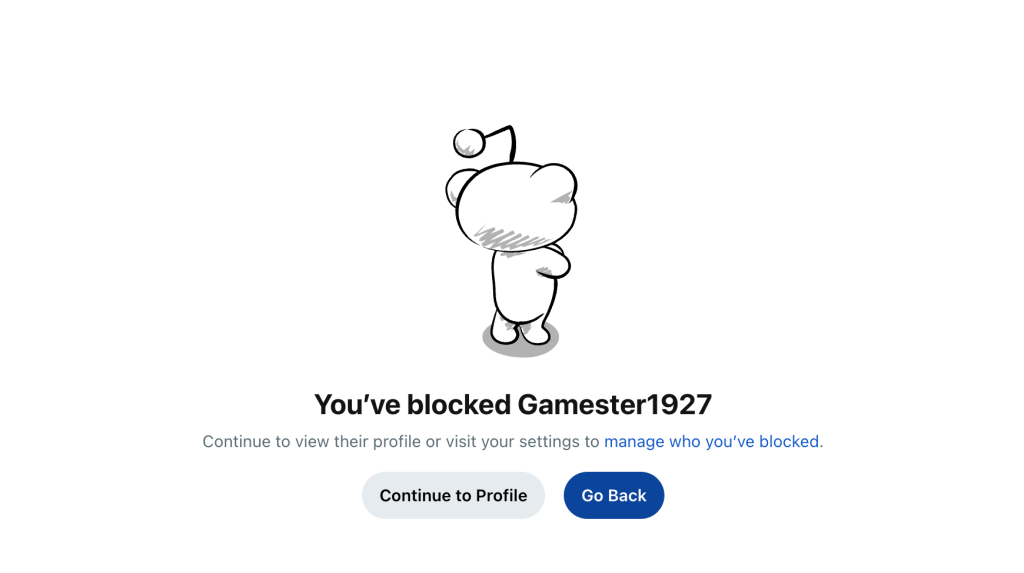
With these steps, you can quickly block any user causing issues on Reddit, ensuring they can no longer interact with your content.
How to Unblock a Reddit User
If you have blocked someone on Reddit and later decide to allow them access to your content again, the process to unblock them is straightforward. You can unblock users using either the mobile app or a desktop browser
On Mobile Devices (Android & iOS)
If you wish to unblock someone using the Reddit app on your mobile device, follow these steps:
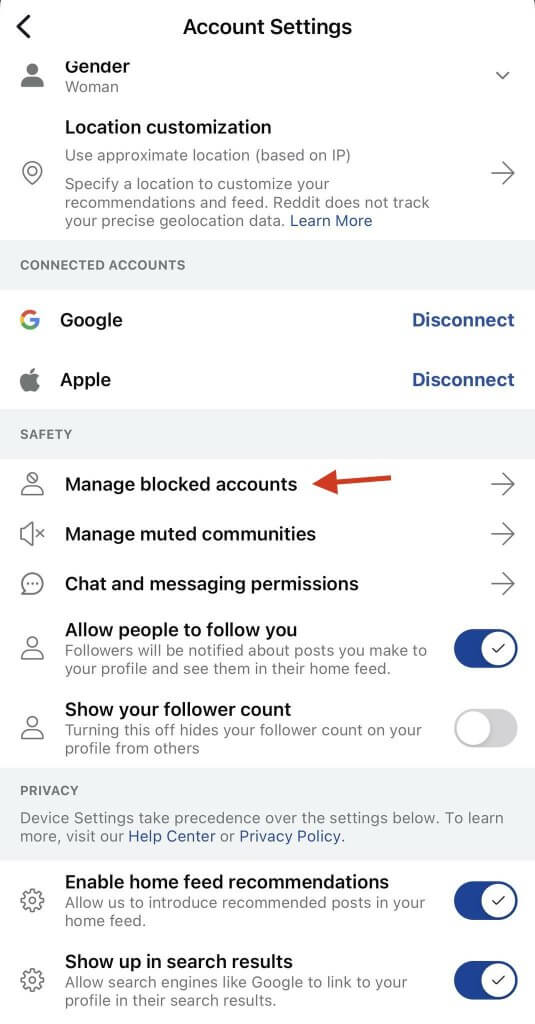
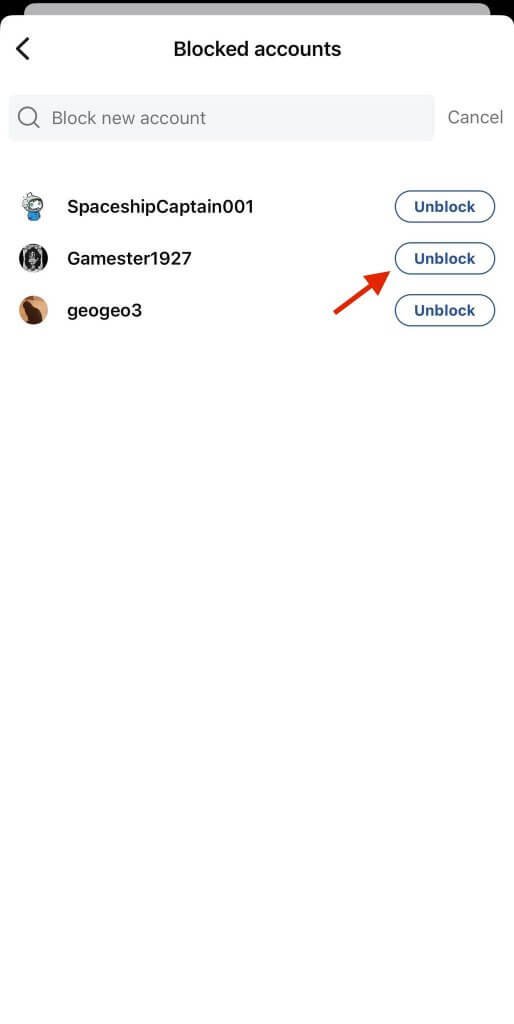
- Launch the Reddit App: Open the Reddit app on your Android or iOS device.
- Access Your Profile: Tap your profile picture. On iPhone, it’s in the top-right corner; on Android, it’s in the top-left.
- Open Settings: From the dropdown menu, scroll down and select “Settings.”
- Go to Account Settings: Under “Account Settings,” find and tap your username.
- Manage Blocked Accounts: Scroll to the “Blocking and Permissions” section and select “Manage blocked accounts.”
- Unblock the User: Locate the username of the person you want to unblock. Tap the “Unblock” button next to their name.
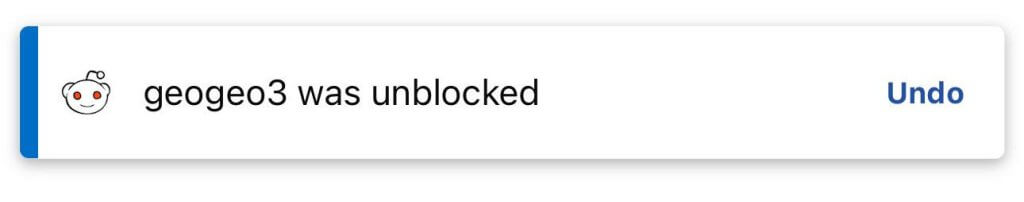
You’ve now unblocked the user, allowing them to interact with your posts, comments, and profile.
On Desktop (Windows & Mac)
To unblock a Reddit user via your desktop device, follow these instructions:
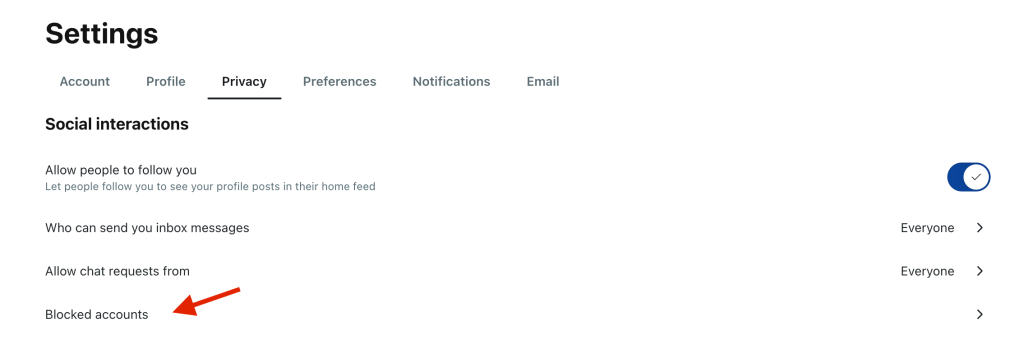
- Log in to Reddit: Open Reddit in a web browser or desktop app and log in to your account.
- Open User Settings: Click on your profile icon in the top-right corner and select “User Settings” from the menu.
- Navigate to Privacy Settings: On the User Settings page, click the “Privacy” tab to access your account privacy controls.
- View Blocked Users: Scroll to the “People You’ve Blocked” section to see a list of blocked users.
- Unblock the User: Find the username of the person you wish to unblock. Click the “x” button next to their name and click “save” to unblock them.
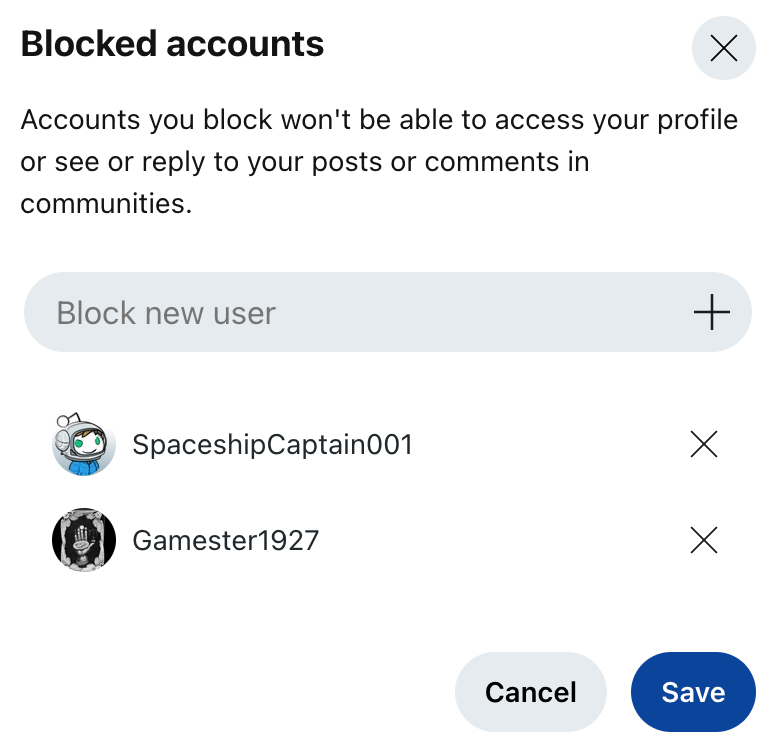
Once unblocked, the user will be able to see and interact with your posts and comments on Reddit again.
Important Considerations When Unblocking
- Reinstated Visibility: Unblocked users will see your posts, comments, and profile.
- No Notification Sent: Reddit does not notify users when they are unblocked.
- Re-blocking Option: If necessary, you can re-block the same user by following the blocking process again.
To unblock a user you previously blocked on Reddit, follow these steps. This will allow them to view and interact with your posts and profile again.
Conclusion
Reddit has enhanced its blocking and unblocking features to prioritize user safety and privacy, making it easier to manage mobile and desktop interactions. By blocking disruptive users, you can protect yourself from harassment and maintain a positive environment. Additionally, the option to unblock allows for reconnections when desired.
Leveraging these features helps you customize your Reddit experience to align with your preferences, ensuring a more enjoyable interaction overall.