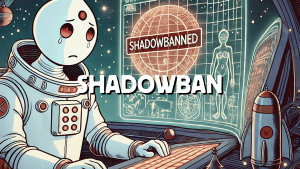Reddit is one of the most dynamic and engaging social media platforms, known for its discussions spanning every topic imaginable. Whether you’re exploring the platform or a seasoned Redditor, sharing comments is a key aspect of Reddit interaction.
This guide will walk you through the simple steps to copy a Reddit comment link on PC and mobile. We’ve provided clear instructions whether you’re using Reddit’s classic design or the app.

How to Copy a Reddit Comment Link
On PC
Method 1: Using the Share Button
- Open Reddit in your browser and locate the comment thread.
- Scroll to the specific comment you want to copy.
- Look for the Share button below the comment.
- Select Copy Link from the sharing options.
You now have the direct link to the comment. It will look something like this:
https://www.reddit.com/r/cats/comments/1guyr91/comment/lxxr50z/
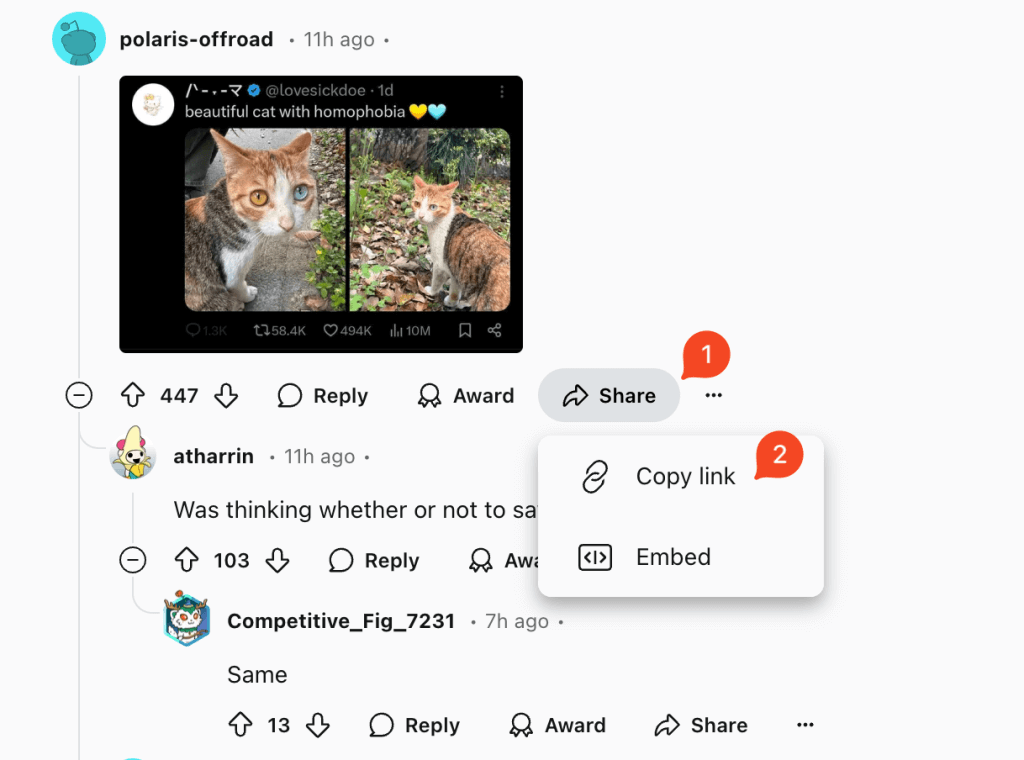
Using the Date/Time Method
- Locate the date or time of the comment (e.g., “5 hours ago”) next to the username.
- Right-click on the timestamp.
- Select Copy Link Address.
This method ensures you have the precise comment link without relying on the share button.
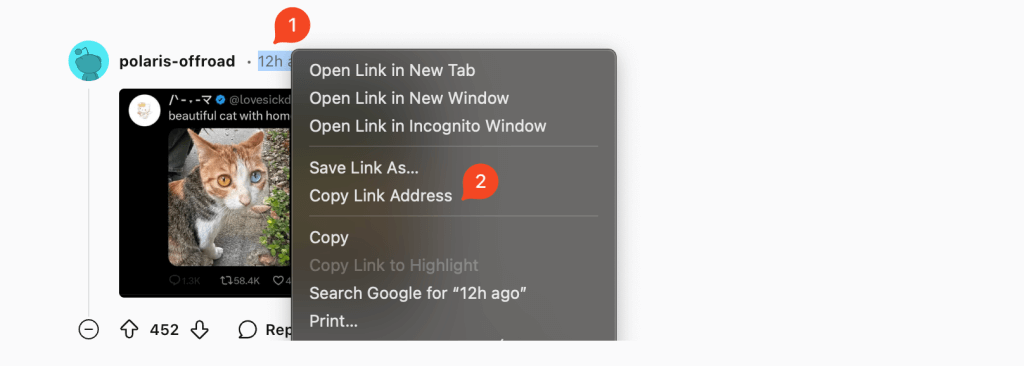
Using the Old Reddit Theme
If you’re using Reddit’s older design:
- Look for the permalink text below the comment.
- Right-click the permalink.
- Choose Copy Link.
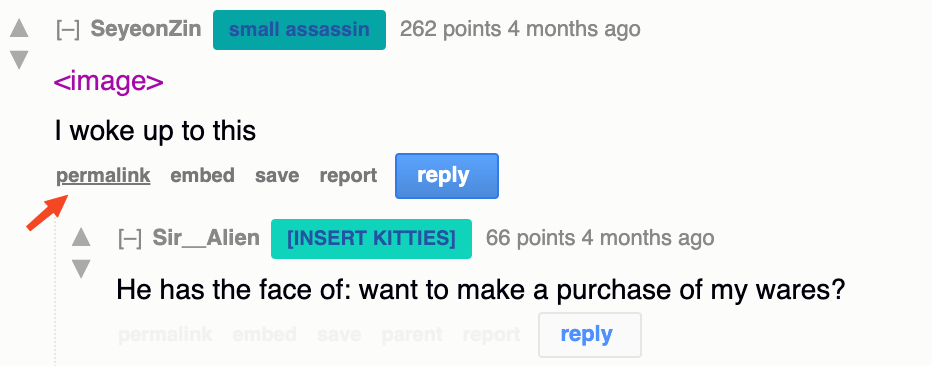
By copying a comment link, you can easily share valuable discussions or reference specific comments in conversations, making Reddit even more interactive and user-friendly.
On Mobile – Using the Reddit App
- Open the Reddit app on your smartphone.
- Navigate to the thread containing the comment you want to share.
- Tap the three-dot menu located under the comment.
- Select Share.
- Tap Copy Link.
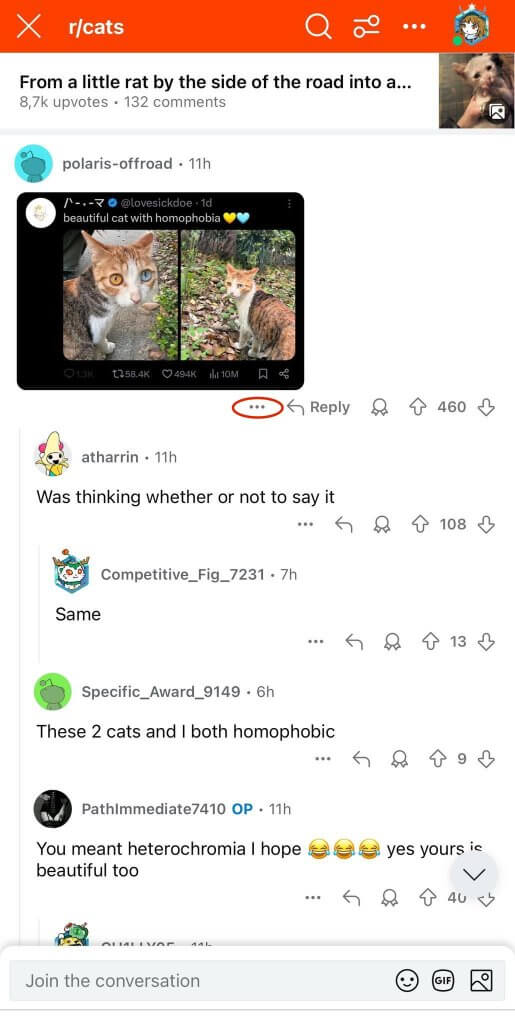
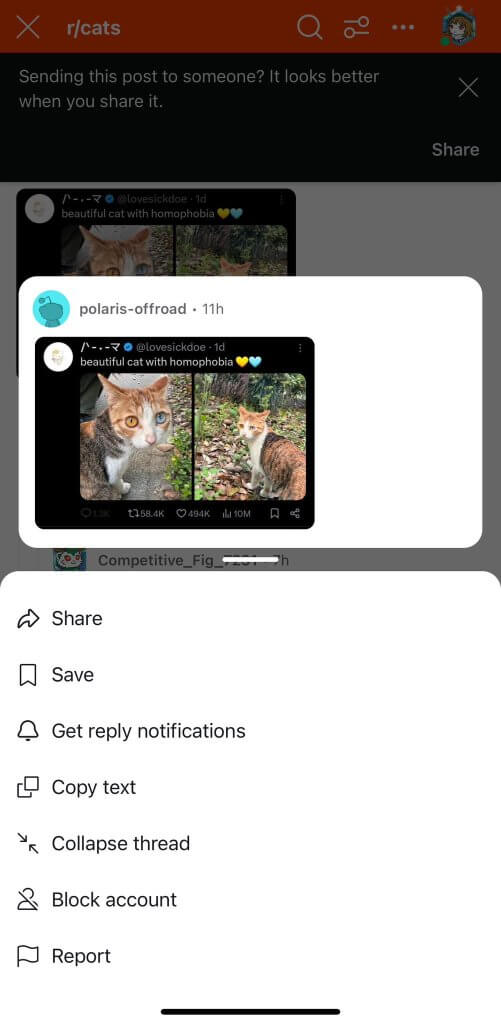
Now you have the specific comment link ready to share anywhere you like.
- Instead of copying the link, you can directly share the comment through the list of apps or contacts displayed after tapping Share. This saves time if you want to send the comment quickly.
Tip: When you press the three-dot button, you’ll see a Copy Text option. This allows you to copy the comment’s content directly, which can be helpful in situations where you only need the text.
Conclusion
Copying a Reddit comment link is a quick and simple task, whether you’re on a PC or a mobile device. Using the above methods, you can effortlessly share insights, start conversations, or save relevant comments for later use.
Reddit’s flexibility allows you to copy both the link and the text of a comment, giving you complete control over how you share information. With these easy steps, navigating Reddit becomes even more engaging and seamless.