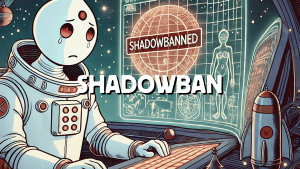Ready to launch your community on Reddit? Whether you’re looking to build a space for your brand, promote your business, discuss your favorite topics, or have fun with friends, creating a subreddit is a fantastic way to unite like-minded people. This step-by-step guide will walk you through everything you need to know to set up and manage a Reddit subreddit easily.

Preparation
Have your Reddit Account Ready
Having a well-established Reddit account is essential before creating a subreddit. While any accounts can technically make a subreddit, using a newer or inactive account increases the risk of moderation issues or even account suspension, which could jeopardize your new community.
Here are some recommendations to ensure your account is ready:
- Account Age: Aim for an account at least 30 days old. This shows Reddit that you’re not a new or throwaway user, which helps establish credibility.
- Karma Requirements: Although Reddit doesn’t disclose an exact karma threshold, you don’t need a massive amount. A reasonable amount of karma, earned by engaging positively with other communities, generally keeps you in the safe zone. Avoid activities that might trigger suspicions, like frequent downvotes or controversial posts, as these can harm your karma.
For those looking to manage multiple subreddits, we can assist with high-quality, aged Reddit accounts designed for seamless community creation and long-term use.
Decide on Key Details for Your Reddit Community
Creating a successful subreddit starts with defining key details representing your community. Since subreddit names are permanent and can’t be changed or deleted, it’s essential to consider each element before clicking the “Create Community” button. Below are the main factors to consider.
Naming Your Subreddit (Username)
Your subreddit’s name, or username, is its core identifier. This name will define how users search for and remember your community, so it’s crucial to make it clear, memorable, and easy to understand.
- Keep it Simple: Names that are short, descriptive, and easy to remember work best.
- Reflect Your Community’s Purpose: Users should be able to understand the subreddit’s focus just by seeing its name.
- Case-Sensitivity: Remember, subreddit usernames are case-sensitive. For example, “r/BeAmazed” and “r/beamazed” would be considered different names, so choose your capitalization with readability.
Example: To build a community focused on astonishing stories, you might choose a name like r/BeAmazed to convey your topic quickly.
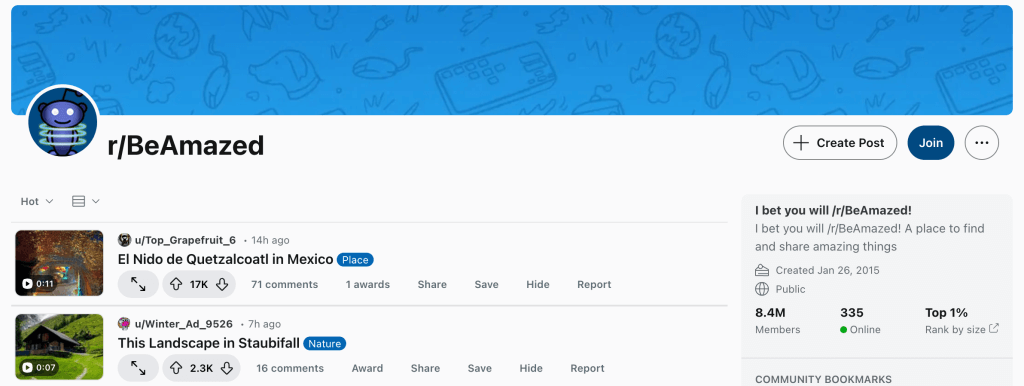
Creating a Subreddit Title
Your subreddit title is the heading that appears at the top of your page and in the browser tab when people visit your community. Unlike the username, this title can be modified at any time and can be significantly longer. Think of it as an expanded version of your subreddit’s purpose.
- Be Creative but Clear: Make sure the title is catchy and accurately reflects what users can expect in your subreddit.
- Use Keywords: Including keywords related to your subreddit’s theme can improve search visibility within Reddit and search engines.
For example, if the username is r/BeAmazed, a title like “Be Amazed: Discover Astonishing Stories and Unbelievable Facts” would indicate what the community is about while adding relevant keywords.
Choosing Your Subreddit Topic and Subtopics
Selecting a main topic or theme for your community helps attract a dedicated audience. Consider whether you want a broad theme for diverse discussions or a specialized niche that draws a specific audience.
- Broad Themes for Wider Reach: If you plan to cover a range of topics, such as general entertainment or lifestyle, you’ll have a larger potential audience.
- Niche Topics for Specific Communities: If your goal is to target a particular interest, such as vintage car restorations or sustainable living tips, narrow your theme to attract users with a strong interest in that area.
Pro Tip: Covering subtopics within a main theme can increase engagement, offering users more areas to discuss and explore within the subreddit.
Create Your Community (Subreddit)
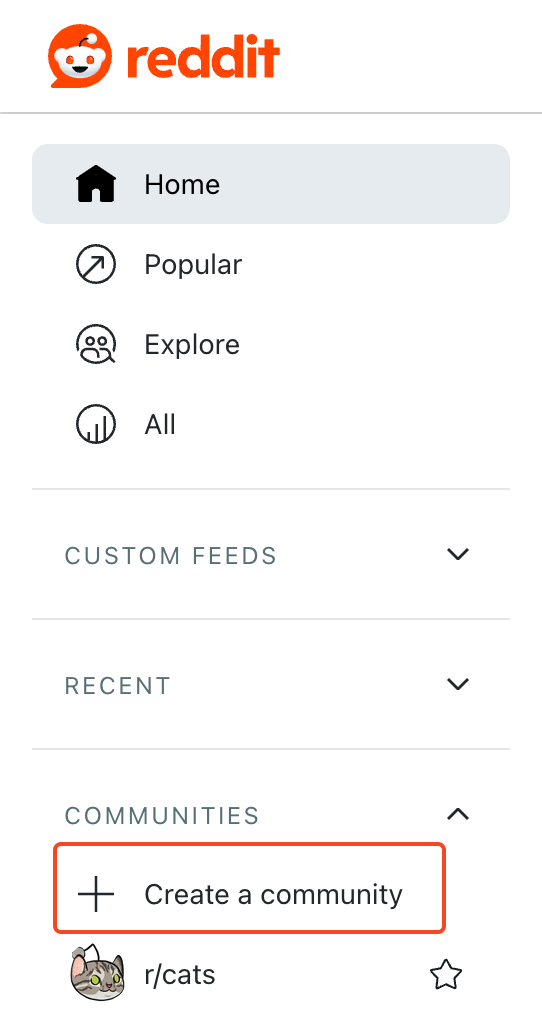
With all the foundational planning, it’s time to create your subreddit. The Create Community button can be easily found on the Reddit homepage’s left sidebar. Remember, this process is irreversible: once your community is created, neither the subreddit name nor the community itself can be deleted. Here’s how to go through each stage carefully:
- Go to the Reddit homepage.
- Look for the Create a Community button on the left sidebar.
- Click the button to open the subreddit creation form.
Once you’ve opened the form, you’ll be prompted to enter several key details, so let’s walk through each one.
Step 1: Creating a Name and Description
The first step is to communicate the community’s name and content. A clear name and description will allow users to understand its focus quickly. Additionally, including relevant keywords will enhance search optimization, increasing the chances of the community appearing in search results and ultimately attracting more members.
1. Community Name: When entering the subreddit name, remember that it’s case-sensitive, limited to 3-21 characters, and cannot contain spaces. Use underscores (_) if you need to separate words (e.g., “r/book_club” instead of “r/book club”). Here are some additional guidelines to help you choose:
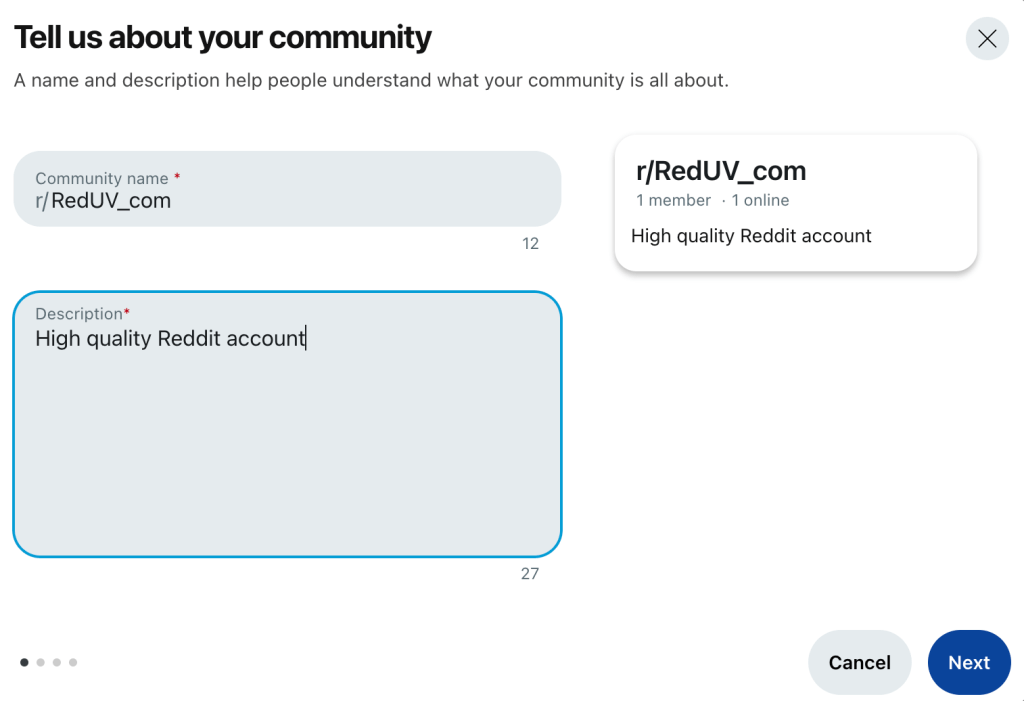
- Avoid Trademarked Names: Direct trademark names may get flagged or restricted. For example, use “r/FansOfAcme” instead of “r/Acme.”
- Choose Carefully: This name will be permanent, so double-check for typos or unintended meanings.
2. Community Description: Write a concise but descriptive overview of your subreddit’s purpose. This is where you can explain your community and what kind of discussions or content users can expect.
3. Community Rules: Outline clear rules for members to follow. Rules help maintain order, prevent spam, and establish expectations for respectful interactions. Redditors appreciate communities with clear, enforced guidelines.
For an effective description, use clear and concise language that highlights the community’s value to its members. Avoid complex or ambiguous terms, as no one wants to join a community without a clear purpose.
If you’re unhappy with the description you created earlier, don’t worry; you can still edit it. On the right sidebar of the subreddit, you’ll find options to add:
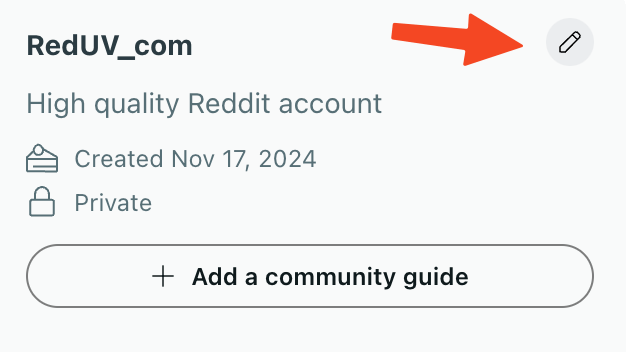
Step 2: Designing Your Community Appearance
The visual appeal of your subreddit is as important as its content. After selecting your community name, the next step is to style it by adding banners and icons to help it stand out.
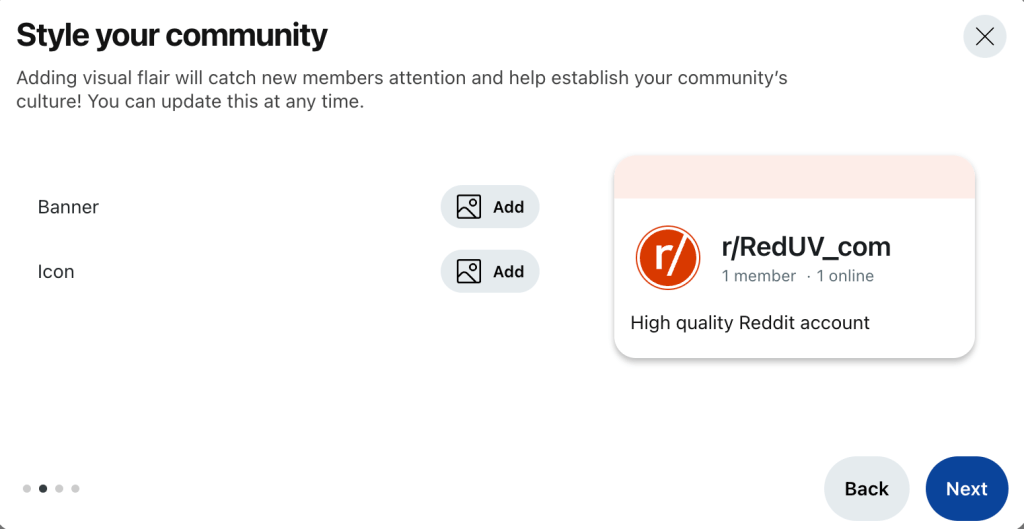
- Subreddit Icon: Choose an icon that represents your community’s identity and makes it recognizable among other subreddits. This small visual element will show up in search results and on users’ feeds.
- Banner and Color Scheme: Add a banner that enhances the theme of your subreddit. Complement it with a color scheme that creates a cohesive look, making your subreddit visually appealing and inviting.
With these settings, your community will look polished and professional, enhancing its appeal to new members and making it more memorable for returning visitors.
Step 3: Adding Community Topics
The next step in creating a community on Reddit is to choose relevant topics. These topics help other users easily find your community, as Reddit uses them to categorize and suggest your community to individuals with similar interests. Topics act as keywords that describe your community’s content.
Selecting the right topics increases the chances that your community will appear in user suggestions or search results. You can choose up to three topics, so focusing on those most relevant to your community’s content is important.
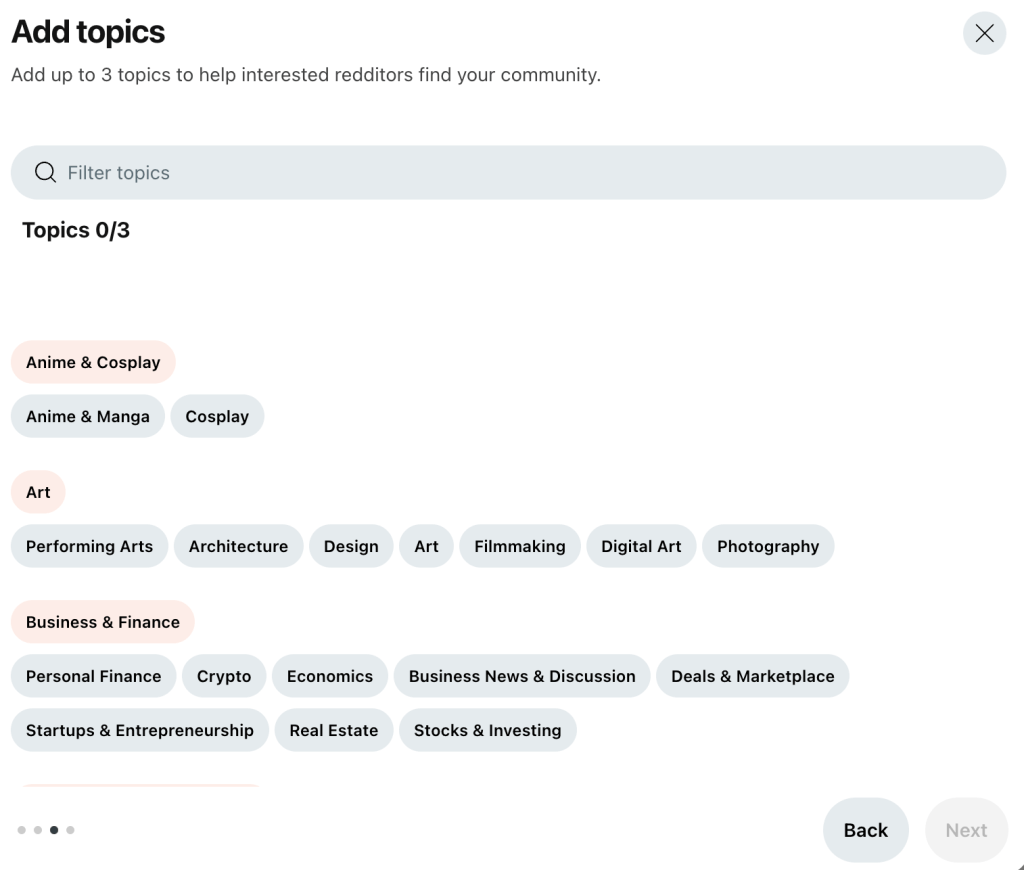
Explore the diverse topics available on Reddit, which are organized into broad categories.
- Anime & Cosplay: Includes topics such as “Anime & Manga”, “Cosplay”.
- Art: “Digital Art,” “Photography,” “Design,” etc.
- Business & Finance: “Crypto,” “Personal Finance,” “Stocks & Investing,” etc.
- Collectibles & Other Hobbies; Education & Career; Fashion & Beauty; Food & Drinks, Games; etc.
You can click on each topic that aligns with the content you want to create. Prioritize selecting topics that will resonate with your target audience.
Ensure that the topics accurately represent your community content to avoid confusing users. Choosing suitable topics helps you build a strong community and makes it easier for potential users to discover your content.
Step 4: Selecting the Type of Community
Reddit offers three types of communities, each with different levels of accessibility and user interaction:
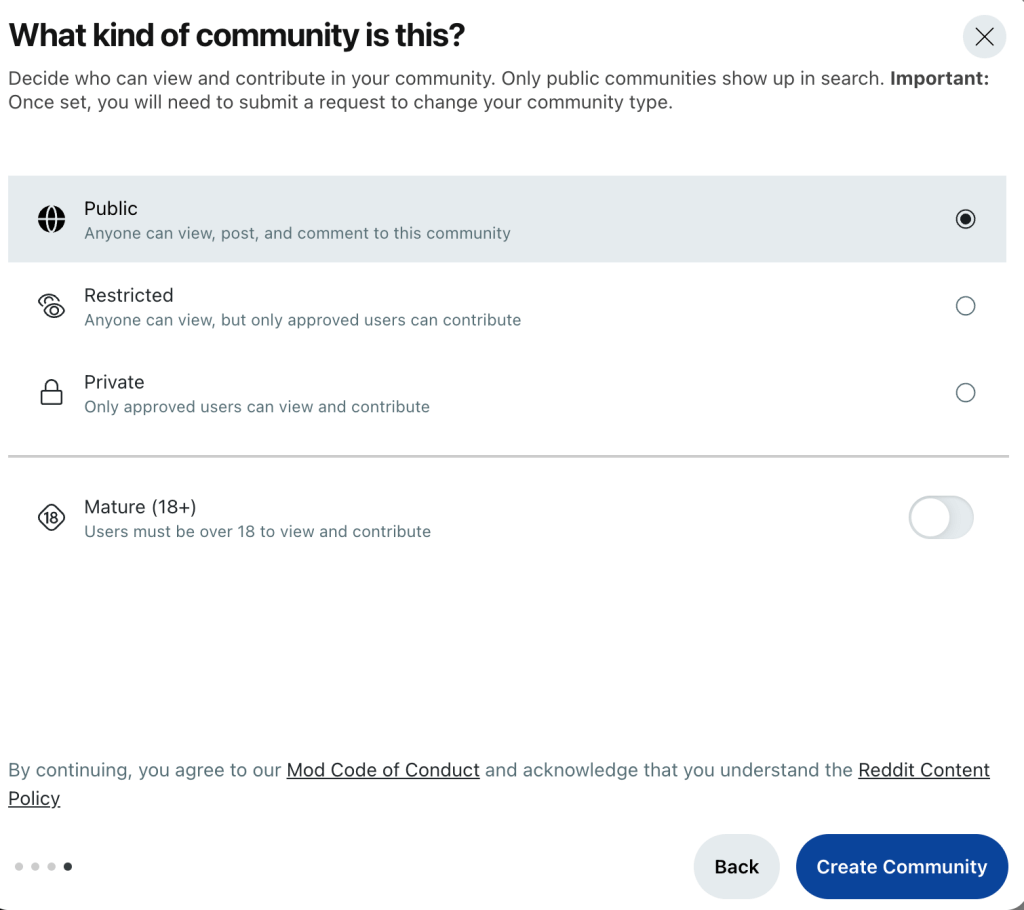
- Public: A public subreddit is open to everyone, allowing all Reddit users to view and participate in discussions. This is ideal for broad appeal topics or communities offering general advice and insights.
- Restricted: Everyone can view content in restricted subreddits, but only approved users can post or comment. This option works well if you want exclusivity or plan to discuss mature or specialized topics requiring selective participation.
- Private: A private subreddit is accessible only to users you explicitly invite. Choose this if you want a tightly controlled community where you manage all access and interactions.
Marking Adult Content (Optional)
If your subreddit covers mature topics or adult content, enable the Adult Content setting. This will prevent users under 18 from accessing or joining the community. Reddit places strict guidelines on adult communities, and allowing this option will help your subreddit remain compliant.
Step 5: Final Review and Creation
Before clicking the Create Community button, review every detail carefully. Mistakes made during setup, especially with the name and privacy settings, can’t be changed later. Taking a few moments to double-check now can save you from potential issues.
Once everything looks correct, press the Create Community button, and your subreddit will officially be live!
Complete Your Subreddit Profile
Now that your subreddit is live, it’s time to build out its profile with essential details that give users a clear understanding of your community. This section allows you to shape your subreddit’s appearance, description, and guidelines—key elements for engaging and guiding members.
Accessing Community Settings for Advanced Customization

To make additional adjustments, navigate to Mod Tools and Community Settings. Here, you can customize important aspects such as:
- Post and Comment Settings: Control who can post or comment, set restrictions, and create content guidelines tailored to your community’s purpose.
- Member Permissions: Adjust permissions based on your chosen community type (Public, Restricted, or Private) to regulate who can join and participate.
Using these settings effectively helps align your subreddit with its purpose and provides members with a structured, enjoyable environment.
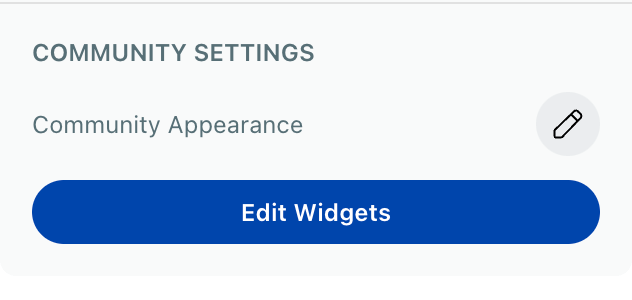
Get Acquainted with Moderation Tools
Once you create your subreddit, you automatically take on the moderator role. This gives you unique control over your community’s content, comments, and atmosphere. Effective moderation is key to cultivating a positive, thriving subreddit that members will enjoy.
As a moderator, you oversee discussions, enforce rules, and maintain a respectful environment. An actively moderated subreddit tends to attract more members and fosters healthier engagement, so it’s worth investing time to understand how to manage your community effectively.
Familiarize Yourself with Key Moderation Tools
Reddit provides moderators with various tools to keep their communities in check. Here are some of the essential ones you’ll use:
- Spam Control: Use the spam filter to detect and remove suspicious or harmful content automatically. Reddit’s algorithm flags potential spam, but you can adjust settings to suit your community’s needs.
- Post and Comment Removal: You can delete inappropriate posts and comments that break your community rules as a mod. Regularly reviewing posts helps maintain the subreddit’s quality and reinforces a safe, positive environment.
- User Bans and Restrictions: You can issue temporary or permanent bans for repeat offenders or users who consistently disrupt the community. This ensures that your subreddit remains an enjoyable place for others.
Exploring these tools within the Mod Tools section will help you efficiently manage your subreddit and reduce unwanted issues.
Strive to Be a Great Moderator
To build a thriving community, aim to be a fair, active, and supportive moderator:
- Be Consistent: Apply rules evenly across the board. Consistency in moderation helps maintain credibility and ensures all users feel respected and heard.
- Engage with Members: A great mod isn’t just there to enforce rules but to encourage participation. Interacting with members through comments and posts fosters a sense of belonging.
- Keep Learning: Reddit’s mod resources are continually updated. You can enhance your skills and maintain a high-quality community by staying informed on new tools and best practices.
By familiarizing yourself with these tools and best practices, you’ll improve the experience for your members and make your subreddit a place people want to return to.
Promote Your First Reddit Posts
Now comes the exciting part—making your initial posts! The Create Post button is your gateway to sparking conversations, sharing engaging content, and setting the tone for your new community.
Kickstart Conversations with Engaging Content
The first posts you create in your subreddit set the foundation and attract your target audience. Here are a few ways to start strong:
- Ask Questions: Start a conversation by asking a question relevant to your subreddit’s theme. Open-ended questions encourage members to comment and engage.
- Share a Captivating Image or Story: Visual posts or interesting stories often perform well on Reddit. If your subreddit allows multimedia content, consider posting an eye-catching image or a thought-provoking story that resonates with your community’s focus.
- Introduce Key Topics: Use your first few posts to introduce your subreddit’s main topics or themes. For example, if your subreddit is dedicated to productivity hacks, begin with a popular productivity tip and invite users to share their thoughts.
Leverage Your Subreddit for Brand Visibility (if applicable)
If you’re running a business or promoting a brand, an active subreddit can significantly increase your reach across Reddit. By regularly posting valuable, relevant content, your brand can gain visibility in your subreddit and related subreddits where your posts may be shared. Here’s how to approach it:
- Create High-Quality Content: Focus on posts that add value to readers—whether a helpful guide, an interesting infographic, or a unique perspective. Quality content is more likely to get upvotes, boosting your visibility.
- Drive Conversations: Engaging directly with your audience can foster loyalty. Respond to comments, ask follow-up questions, and encourage members to share their experiences related to your brand or industry.
Turn Traffic into Business Opportunities
An active subreddit with engaging posts can drive significant traffic and business opportunities, especially if your content becomes popular on Reddit’s front page. By creating posts that resonate with users, you can increase traffic to your subreddit, where users may discover more about your brand or offerings.
Example: Imagine your post goes viral or gets featured in a larger subreddit. Not only does this increase visibility, but it also opens doors for potential leads, partnerships, or brand awareness.
High-quality initial posts build momentum for your subreddit, attract new members, and position your community for long-term growth.
Conclusion
Building a thriving subreddit requires careful planning, effective moderation, and engaging content. By following each step—from choosing the perfect name and setting up your profile to mastering moderation tools and sharing captivating posts—you’re setting the foundation for a thriving community on Reddit.
Whether creating a space for personal interests or promoting a brand, these guidelines will help you attract the right audience and foster lasting engagement. If you’d like expert assistance, Upvote Shop is here to help at every stage, offering complete subreddit development services to make your community vision a reality.
Start building today, and watch your subreddit become a dynamic, impactful community on Reddit!