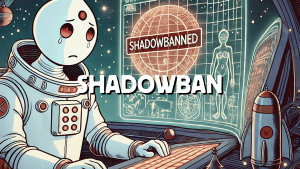Reddit is a hub for unique, entertaining, and informative content, with millions of videos and GIFs shared daily. Many of these clips are exclusive to the platform, offering engaging media you won’t find elsewhere.
However, Reddit does not provide a built-in download feature for its videos or GIFs, largely to protect user-generated content.
But don’t worry! If you want to download Reddit videos or GIFs for personal use, some simple workarounds can help you grab them quickly.
This guide walks you through the top 3 most straightforward methods to download Reddit videos and GIFs without hassle.
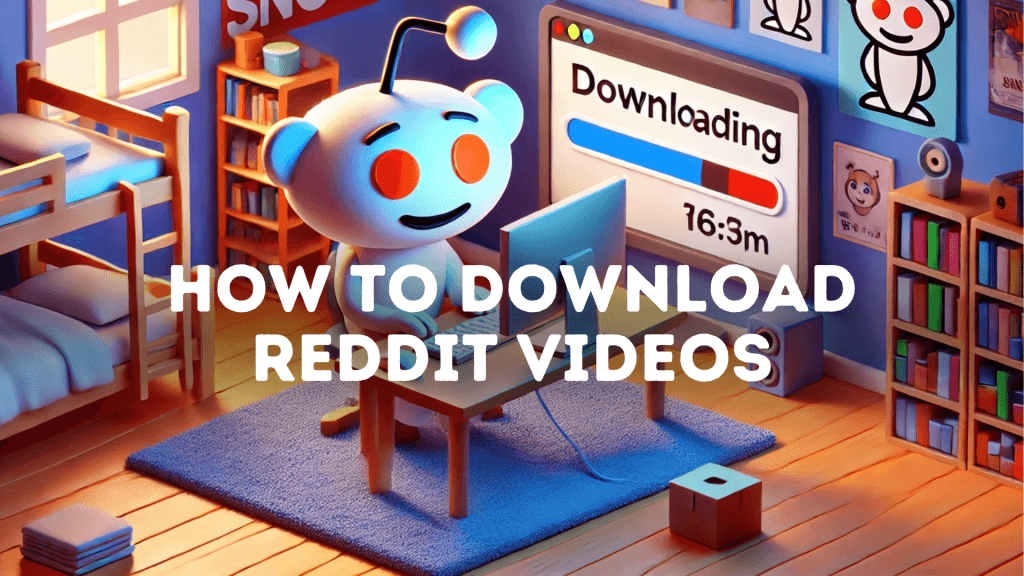
How to Download Reddit Videos
Currently, there are a few ways to download and save Reddit videos:
- Use the u/savevideo bot on Reddit.
- You can download Reddit videos or GIFs from a third-party website. Paste the link on those websites and press download. Scroll down for a complete list of options.
- Use a screen recorder on your device, whether a PC or mobile.
Why Should You Save Reddit Videos or GIFs?Reddit
The decision to save Reddit videos or GIFs is completely up to you and often depends on your needs. No one is obligated to download content, but the reasons are compelling for many users.
Every day, millions of videos are shared across Reddit, especially within video-centric subreddits like r/GIFs or r/videos.
These subreddits feature content that ranges from entertaining clips to insightful, one-of-a-kind moments you might not find anywhere else. With such a massive influx of media, it’s easy to find videos or GIFs you’d like to keep for future reference or share outside of Reddit.
The demand for saving Reddit videos is real. If you browse the comments on video posts, you’ll frequently see users asking for a way to download the video or GIF shared by the OP (Original Poster).
Whether to save funny moments, educational clips, or even tutorials, Reddit users constantly look for convenient methods to download and store their favorite content.
Knowing how to download videos and GIFs quickly can be a huge time-saver for anyone who uses Reddit regularly. Instead of searching for the same content later or losing access to a favorite clip, having a few easy download solutions can make your Reddit experience much smoother.
How to Download Reddit Videos
If you’ve found a video or GIF on Reddit that you’d like to save, there are a few reliable methods. Below are the three easiest ways to download Reddit videos and GIFs, whether you prefer using apps, bots, or screen recording.
1. Use a Third-Party Website or App
One of the most popular ways to download Reddit videos is through third-party websites or browser extensions. Reddit Save is one of the most reliable tools for this purpose, and it’s available both as a website and a browser extension for Google Chrome or Microsoft Edge.
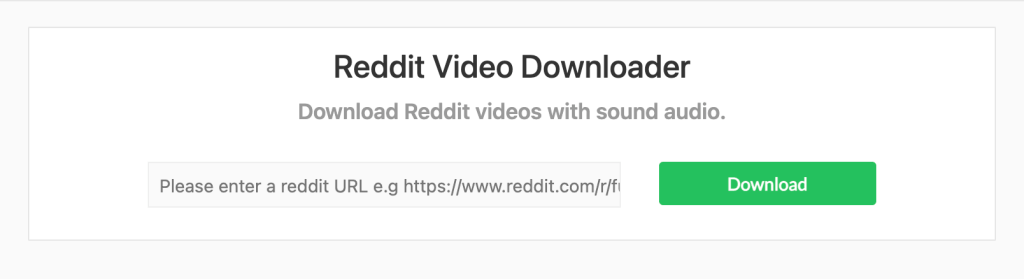
Steps to Download a Reddit Video Using Reddit Save:
- Visit Reddit Save: Go to the Reddit Save Website or use their extension.
- Copy the Video Link: Right-click the Reddit post on the desktop and select “Copy Link.” Click the “Share” button on mobile and then “Copy Link.”
- Paste the Link: Go back to Reddit. Save and paste the link into the input box.
- Click Download. The system will fetch the video, and you’ll be redirected to a page where the video is available for download.
- Choose Video Quality: If multiple options are available, select your preferred video quality and download the video to your device.
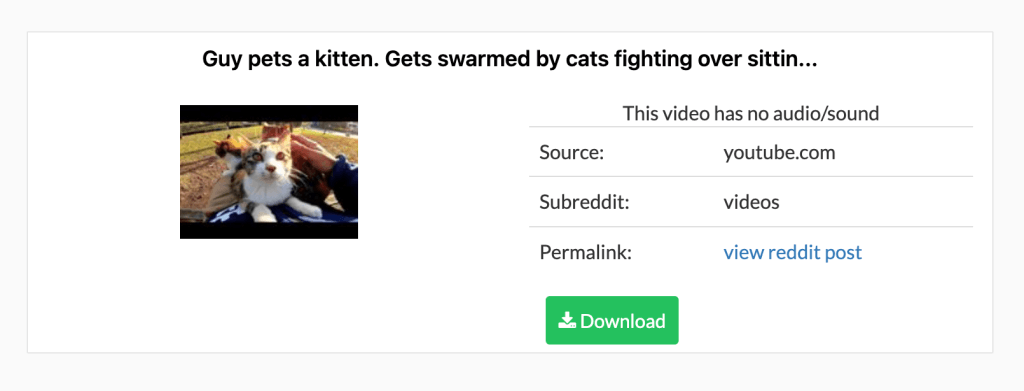
Pro Tip: Some websites might display ads during the download process. Just press the “X” to close them if they pop up.
2. Use a Telegram Bot to Download Reddit Videos
One of the easiest ways to download videos from Reddit is by using the @reddit_download_bot on Telegram. This handy bot simplifies the entire process—just share the video link, and it will quickly provide a downloadable version. You can choose the resolution you prefer, making it a versatile option for downloading videos in different quality levels.
Here’s a quick guide to downloading Reddit videos using this bot:
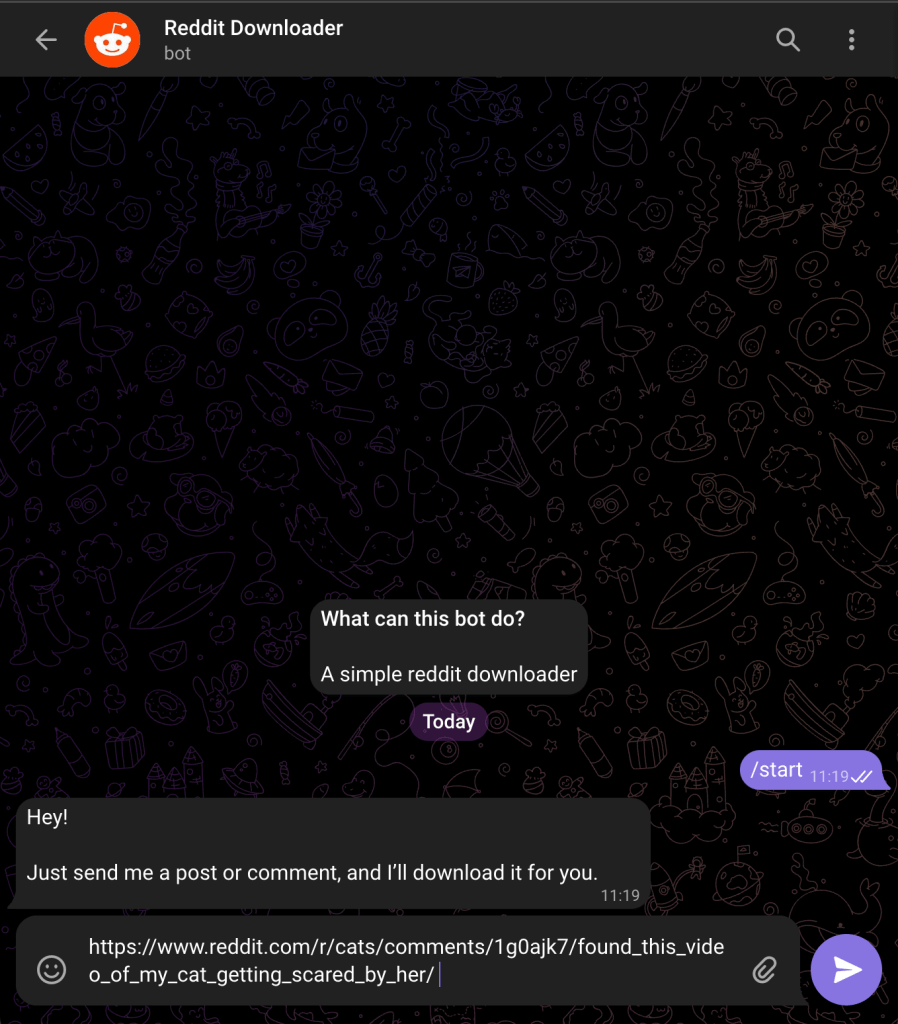
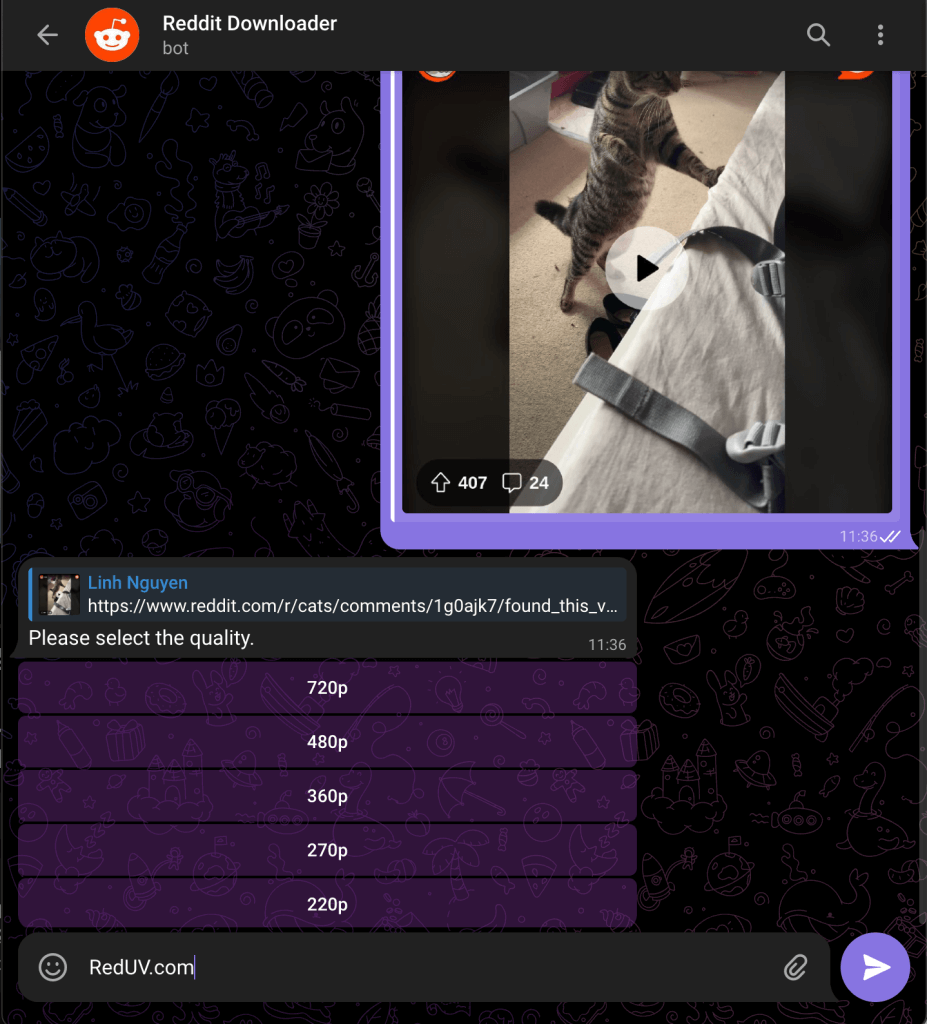
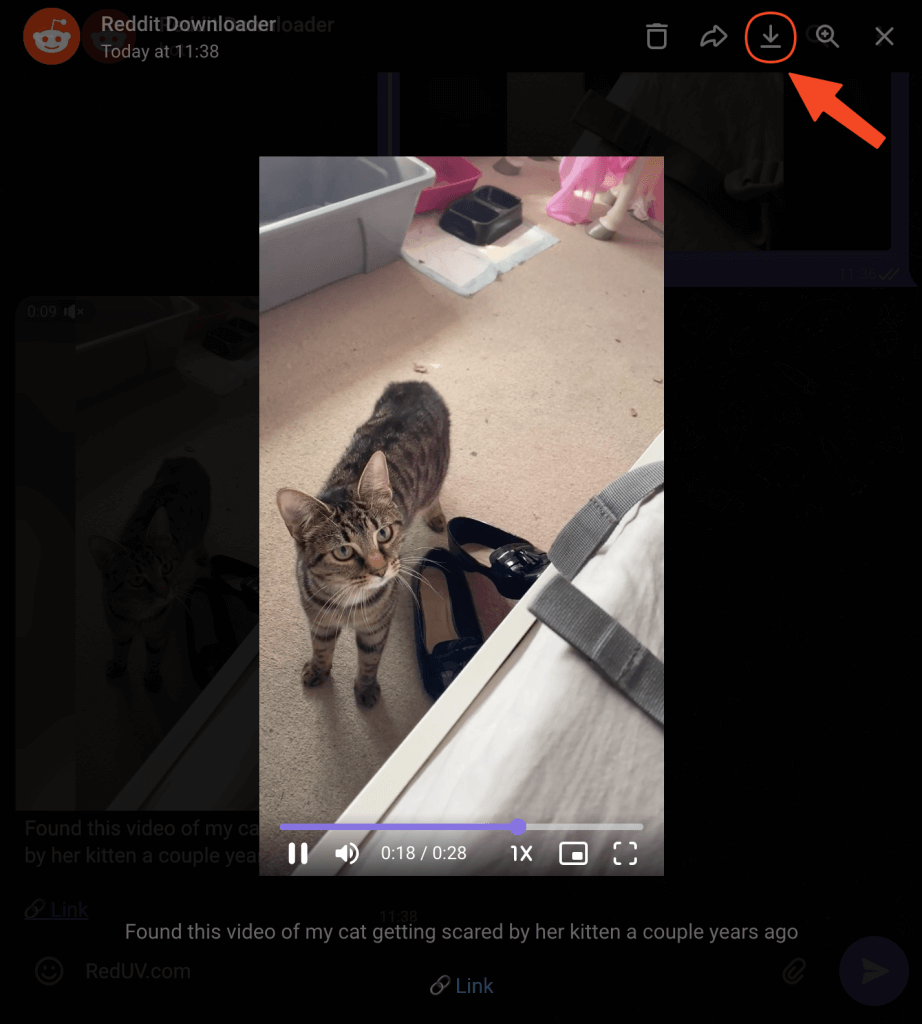
- Search for the Bot in Telegram: Open your Telegram app and enter “Reddit Download” in the chat search bar. Alternatively, you can click the bot’s link directly, which will take you straight to the chat window.
- Send the Video Link: Once you’ve opened the bot’s chat, simply paste the link to the Reddit video you want to download. The bot will quickly analyze the link and respond with available options.
- Choose Your Preferred Format: The bot will present different format and resolution options. Pick the one that suits your needs, and the bot will send the video file directly to you.
- Download the Video: After receiving the video from the bot, you can download it just like any other file on Telegram.
Tip: Using a bot is a convenient way to bypass complicated download processes. It’s quick, straightforward, and allows you to choose the best video quality for your needs.
3. Record Your Screen
If the other methods don’t work for you, or if you prefer a manual solution, screen recording is always a reliable option. This method is a bit more hands-on, but it works in virtually any situation. Here’s how to do it on different devices:
- On Smartphones, iOS and Android devices have built-in screen recording features. To use them, simply swipe to open your control panel, tap the screen recording icon, and start capturing the video. Remember to select the highest video resolution for the best quality.
- On Windows PC: Press the Windows key + G to open the Game Bar, then click the Capture button to start recording. Alternatively, free software like ShareX can be used for more advanced recording features.
- On Mac: Use the built-in QuickTime Player app. Open QuickTime, select New Screen Recording and press the Record button to capture the video.
After recording, you may need to crop or trim the video to ensure you’ve captured only what you want. Most devices provide simple editing tools for cutting videos.
Conclusion
With millions of videos uploaded to Reddit daily, it’s great to see people sharing this content across other platforms.
Remember, when you re-share, always give proper credit to the original creator to support the Reddit community and help it grow.
If you know other methods for downloading Reddit videos, please share them in the comments below! We’d love to hear your suggestions.