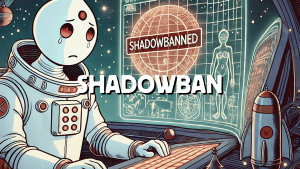Reddit is a platform hundreds of millions of people use daily, making it a goldmine for businesses looking to drive targeted traffic.
Learning to post on Reddit effectively is crucial to boosting your business and tapping into this massive audience.
New to Reddit? No problem! In this guide, we’ll walk you through everything you need to know to get started and some pro tips to help you navigate Reddit like a seasoned user. Let’s dive into how to use Reddit to maximize exposure and quickly grow your business.
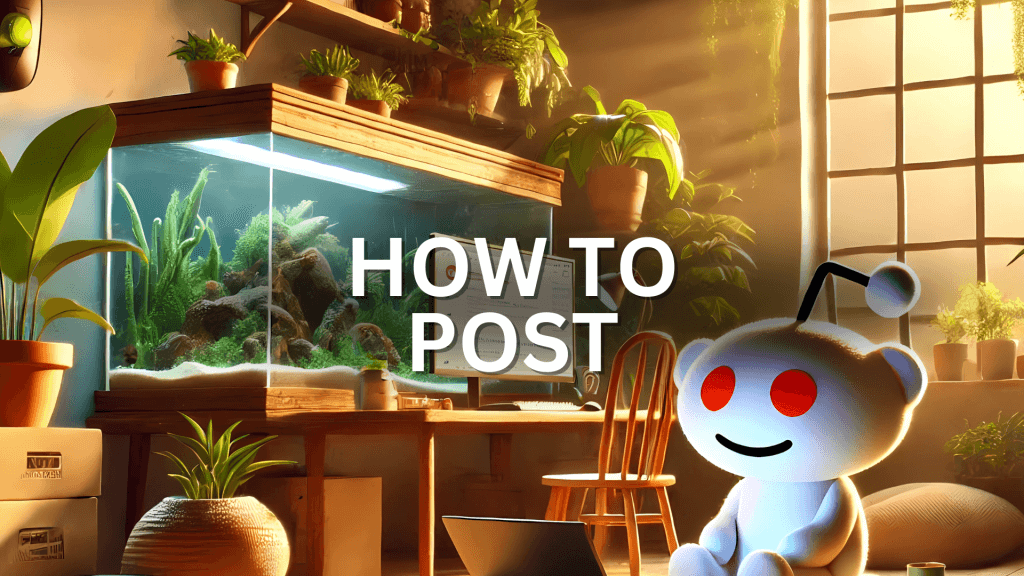
What You Need to Know Before Posting on Reddit
Reddit operates very differently from other social media platforms like Twitter, Instagram, or Facebook. While your followers or friends typically see your posts on those platforms, Reddit is all about communities. These communities are called subreddits, each dedicated to specific topics of interest.
Subreddits can range from broad topics to extremely niche ones. For example, r/aww focuses on cute animals, r/movies revolves around movie discussions, and r/CryptoCurrency covers crypto-related content. You can explore millions of subreddits with unique audiences and guidelines.
Here’s the catch: your post’s visibility depends on upvotes and downvotes on Reddit. Members of a subreddit can upvote a post they find valuable or downvote one they don’t. This system keeps the content quality high, as the most upvoted posts rise to the top. After 24 hours, even “hot” posts are pushed to the second page, making room for newer content.
Because of this, it’s essential to understand each subreddit before posting. Spend some time browsing the communities you’re interested in and take note of the type of content that performs well.
This will help you craft better posts and prevent your post from being removed or your account from being banned.
Always follow the specific rules of each subreddit to ensure your post is well-received.
How to Post on Reddit
When you’re ready to start posting on Reddit, it’s time to take action! Head to the subreddit where you want to share your content and hit the “Create Post” button on the right sidebar. For example, if you’re posting in r/cat, this is where the magic begins!
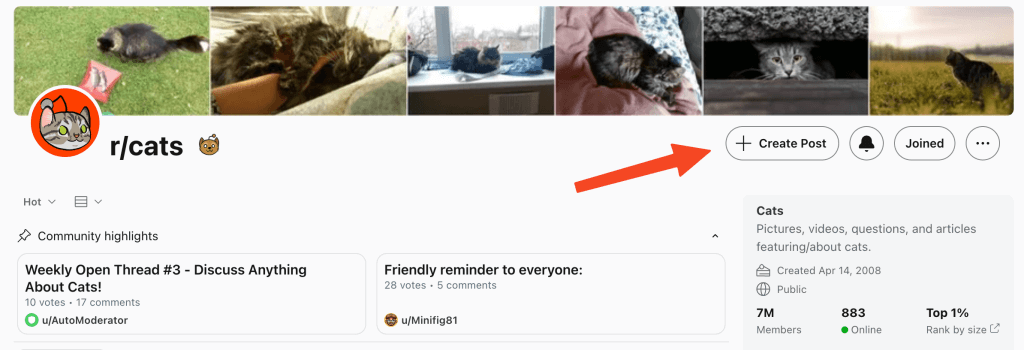
Keep in mind: Some subreddits require a certain amount of Reddit karma before you can post. So, check the subreddit rules and your karma balance beforehand.
Types of Posts on Reddit
Depending on the subreddit, you’ll have the option to create various types of posts, such as:
- Text Post:
This type of post allows you to share content in a text format. It requires a title and the body of your post. You can also add links and images within the text, making it more engaging and informative. - Image & Video Post:
This option lets you directly upload and display images or videos to your post. It’s a great way to attract attention visually. - Link Post:
Here, you can insert a URL and provide a title for context. This post type tends to be less popular because many subreddits restrict link posts to prevent spam. - Poll:
A poll allows you to gather opinions by creating a question with multiple answers for the community to vote on. It’s a powerful way to interact with users on a specific topic. Tips for Creating Polls:- Keep poll options short and clear to avoid confusion.
- Offering more answer options usually increases engagement.
- Set a poll duration to keep the discussion timely.
- Remember, you cannot edit poll options after the poll is live, so double-check everything before posting.
Before finalizing your post, you’ll see a few additional options:
- NSFW (Not Safe for Work): If your post contains explicit content, check the “NSFW” option to alert users.
- Flair Selection: Some subreddits require you to select a flair, tag, or label to help categorize your post. If needed, be sure to choose the correct flair.
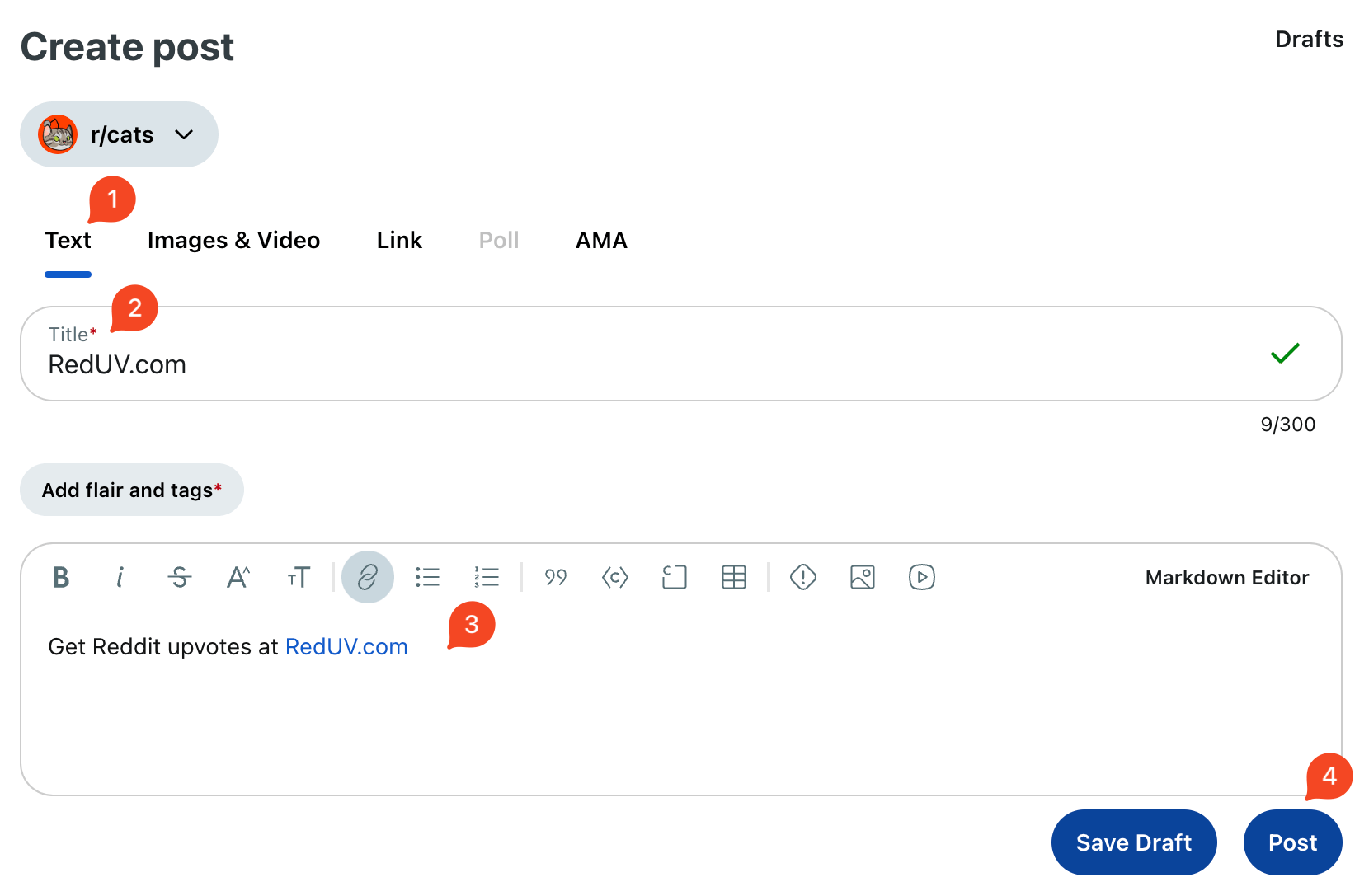
Once everything looks good, press the Post button to make your content go live! If you’re not ready to post, save your draft and return to it later.
Posting on Reddit’s Old Version
If you prefer using the old version of Reddit, which some users still enjoy despite its slower interface and limited functionality, don’t worry—it’s still possible to post there. However, we highly recommend switching to the new Reddit interface.
The newer version offers a smoother experience and introduces features like Reddit Avatars and Reddit Premium that can enhance your overall user experience.
The old Reddit interface, launched over 15 years ago, lacks many modern features and conveniences offered by the new version. But if you’re still attached to it, here’s how to post:
How to Post on Old Reddit:
- Visit the Subreddit: Navigate to the subreddit you’d like to post.
- Choose Your Post Type: On the right sidebar, you’ll see two options:
- Submit Link: This allows you to share a link and title.
- Submit Post: This is where you can create a text-based post.
- Enter the Information: Please fill in the required details for your post, including the title, post body, and any necessary links.
- Submit the Post: Once all the information is added, click Submit to make your post live.
A Key Difference: Markdown Format
One thing to remember when using the old Reddit version is that it uses Markdown for formatting. This can be tricky for new or average users because Markdown uses specific symbols to format text (such as bold, italics, and creating lists). It’s less user-friendly than the formatting options available on the new Reddit version.
While posting using the old Reddit version is still possible, we highly recommend transitioning to the new Reddit theme for a more seamless and enjoyable experience.
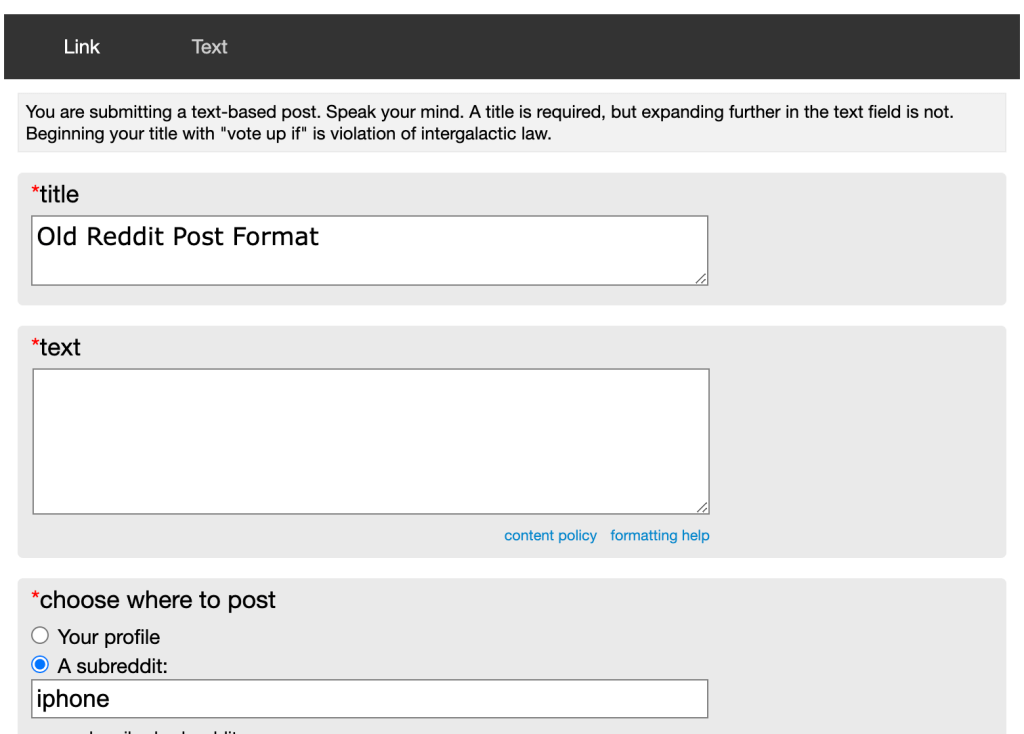
How to Post on Reddit Using the Mobile App (iOS & Android)
Making a post is straightforward if you prefer the convenience of using the Reddit app on your smartphone, whether on iOS or Android. Here’s a step-by-step guide to help you get started:
- Open the Reddit App: Launch the Reddit app on your mobile device.
- Navigate to the Subreddit: Go to the specific subreddit where you want to create your post.
- Press the “+” Button: At the bottom of your screen, you’ll see a + button. Tap it to start creating your post.
- Select Post Type: Choose from the various post types available:
- Text: Share a written post.
- Link: Post a URL with a brief description.
- Image or Video: Upload media directly from your phone.
- Poll: Create a poll with multiple answers for users to vote on.
- Talk: This option is available in some subreddits and allows for real-time discussions.
- Fill in the Post Details:
- Add a title and enter the required content depending on the post type.
- If you post a link, ensure the URL is accurate and relevant to your audience.
- Check Additional Options:
- If your content contains adult material, toggle the NSFW button.
- Select the appropriate flair to categorize your post properly if the subreddit requires it.
- Submit Your Post: Once everything is set, tap the Post button to make your content live.
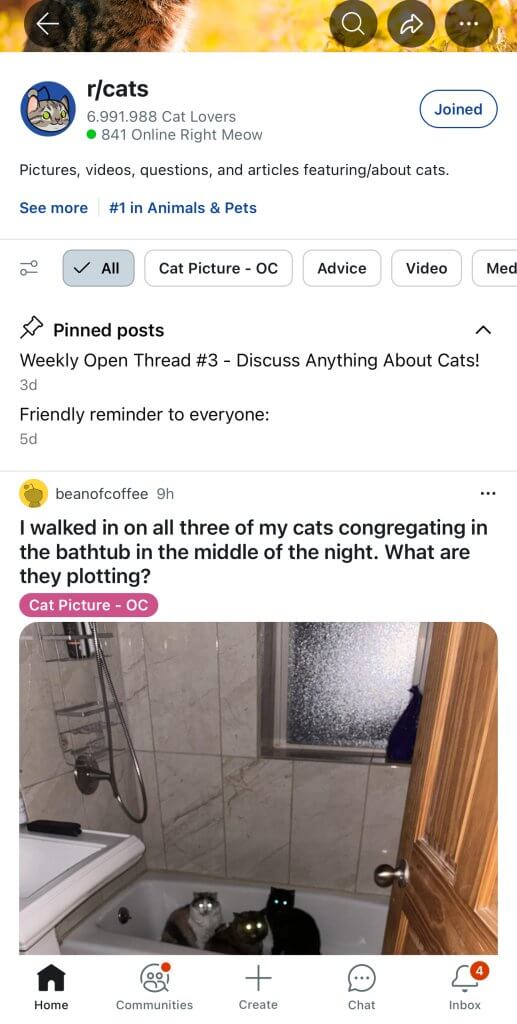
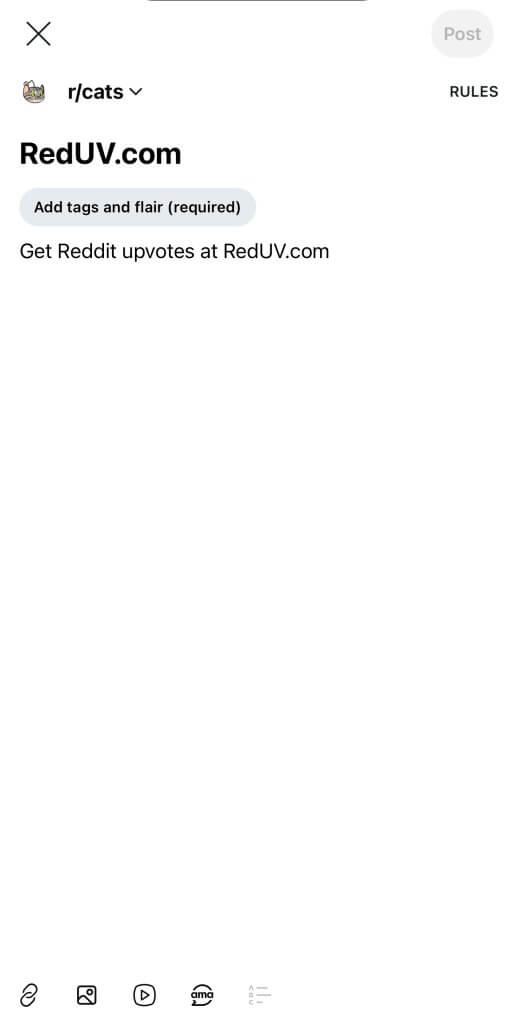
And that’s it! Posting through the Reddit app is a quick and easy way to stay engaged with the platform while on the go.
How Many People Can See My Reddit Post?
The visibility of your Reddit post largely depends on two factors: the size of the subreddit and the number of upvotes your post receives.
- Subreddit Size: The larger the subreddit, the more potential viewers your post has. Popular subreddits, such as r/funny or r/news, have millions of members, meaning your post can potentially be seen by a vast audience. Conversely, smaller niche subreddits will naturally have fewer members, which may limit how many people initially see your post.
- Upvotes and Ranking: Reddit’s upvote system is key to your post’s visibility. The more upvotes your post receives, the higher it ranks within the subreddit, making it more likely to appear at the top of the feed. More users will see posts with a higher ranking and can even reach Reddit’s front page if they gain enough traction.
If you’re finding it difficult to reach the top of the subreddit, don’t worry! Some ways to boost your post’s visibility include engaging with the community, posting quality content, and ensuring your post follows subreddit guidelines. And if you ever need an extra push, you can always get upvotes from us whenever you want to help boost your post.
Conclusion
Posting on Reddit is fairly straightforward, but success lies in the details. The key takeaway is thoroughly researching your target subreddits before hitting the “post” button.
Always post content that aligns with the community’s interests and strictly follow the subreddit’s rules. This helps keep your posts visible and protects your Reddit account from getting banned or posts being removed.
For a deeper dive into improving your Reddit strategy, we highly recommend checking out these additional guides to boost your Reddit marketing efforts:
- How to Rank Posts on Reddit Effectively
- What to Post on Reddit?
- When is the Best Time to Post on Reddit?
Good luck with your Reddit journey!