If you’re searching for inspiration for your next OnlyFans cover, we’ve compiled the best tips and examples to help you make an impactful first impression.
Your cover photo is one of the first things visitors notice on your profile, along with your avatar, so making it visually appealing can significantly increase your subscription rate.
In this article, we’ll explore top strategies for crafting a compelling OnlyFans cover photo that aligns with your brand, showcases your personality, and attracts potential subscribers.
TL;DR: OnlyFans Cover Photo Tips
Importance of Cover Photos:
- Crucial for first impressions and converting visitors into subscribers.
- Enhances branding, conveys positivity, and previews content.
Specifications:
- Dimensions: 1168 x 204 pixels; PNG or JPEG format; max file size 10MB.
- Center the main focus to avoid cropping.
- Avoid cluttered backgrounds and adhere to OnlyFans’ content rules.
Key Tips:
- Align with your niche (e.g., fitness, lifestyle).
- Use bright, inviting colors.
- Ensure high-quality, clear images.
- Test different photos to see what works best.
- Highlight your best features or unique traits.
- Add subtle branding text (name, tagline).
- Maintain consistency with your profile’s theme.
- Incorporate action or movement for dynamic appeal.
- Update seasonally or thematically.
- Ensure compliance with platform guidelines (e.g., no full nudity).
Creative Ideas:
- Use landscape-oriented poses.
- Combine multiple images into a collage.
- Add tasteful text (e.g., username, tagline).
- Provide a teaser hinting at your content style.
Pro Tips:
- Avoid clutter; use clean, professional visuals.
- Get feedback on potential covers from trusted sources.
- Regularly update and refine based on audience engagement.

Tips for Choosing the Perfect OnlyFans Cover Photo
- Ensure It Fits Your Niche: Your cover photo should clearly reflect your chosen niche. If you create lifestyle, fitness, or fashion content, select images that highlight those themes. Tailor the photo to showcase your unique style, personality, and what subscribers can expect.
- Use Positive, Bright, and Exciting Colors: Bright and inviting colors tend to attract more attention. Use colors that convey a positive vibe and experiment with lighting effects to add more dimension. Warm tones often evoke a sense of friendliness and approachability, making viewers feel more inclined to follow.
- Upload High-Quality Images: Quality is key. Blurry or low-resolution photos can deter potential subscribers. Aim for the highest quality possible, as clear and professional images enhance your profile’s overall appeal.
- Experiment with Different Cover Photos: To understand what resonates best with your audience, try testing different cover photos. Change your cover every week or so to see if a particular style or image improves your conversion rate. Tracking engagement can help you identify what works best for attracting new subscribers.
- Highlight Your Best Features: Choose a cover photo that emphasizes your most appealing physical or stylistic traits. Whether it’s a striking pose, a captivating smile, or a unique outfit, showcase what sets you apart.
- Add Text or Branding: Including subtle text, such as your name, tagline, or logo, can reinforce your brand. Ensure it complements the image without being overly distracting or unprofessional.
- Keep It Aligned With Your Profile Theme: Consistency is essential. Your cover photo should match the tone and aesthetics of the rest of your profile, creating a cohesive look that builds your brand identity.
- Incorporate Action or Movement: Dynamic photos, such as ones showing action or movement, tend to grab attention more effectively than static images. For example, a playful pose or a candid moment can add energy to your cover.
- Consider Seasonal or Thematic Updates: Update your cover photo to align with holidays, seasons, or trending themes. A festive or timely image can make your profile feel fresh and relatable.
- Ensure It’s SFW (Safe for Work) if Needed: Depending on the platforms you’re promoting your OnlyFans on, ensure your cover photo complies with community guidelines and is safe for work, if necessary. This can prevent potential account issues or content removal.
- Focus on Eye Contact: If applicable, choose a photo where you’re making direct eye contact with the camera. This can create a sense of connection and draw viewers in more effectively.
- Avoid Cluttered Backgrounds: Keep the focus on you by using a clean, simple background. Overly busy or distracting elements can take attention away from your main subject.
- Get Feedback from Trusted Sources: Share potential cover photo options with close friends or colleagues for honest opinions. They might notice things you’ve overlooked or suggest improvements.
Why OnlyFans Cover Photos Are Important
A well-chosen cover photo is crucial for converting profile visitors into subscribers. Here’s why the cover photo holds such importance in your OnlyFans profile strategy.
1. Integral Part of the Sales Funnel
Your cover photo serves as the final piece in your sales funnel before a potential subscriber makes a decision. After encountering your content on social media, visitors arrive on your OnlyFans profile, where the cover photo gives them a glimpse of what’s inside. This photo should build excitement and create a sense of anticipation, encouraging them to hit the subscribe button.
2. Enhances Branding Consistency
If you’ve established a brand style, your OnlyFans cover photo should align with it. Using similar styles, themes, or filters across all platforms reinforces your brand identity, making it easier for people to recognize and remember you. A cohesive look helps build trust and familiarity with your audience.
3. Conveys Positive Vibes
Subscribers often seek content that provides a break from everyday life, making positive and uplifting imagery especially appealing. A cover photo that radiates good vibes can make your profile feel like a place where viewers can escape and enjoy themselves, increasing the likelihood of them subscribing.
4. Offers a Preview of What You Offer
Many potential subscribers come to your OnlyFans page after browsing your social media content. Your cover photo, along with your bio, acts as a preview for what they’ll find in your exclusive content. Including visual cues in your cover that hint at the style and tone of your content can make subscribers feel confident that they’re signing up for the experience they’re seeking.
OnlyFans Cover Photo Specifications
When creating your OnlyFans cover photo, it’s essential to follow the platform’s specific guidelines to ensure your cover displays correctly and adheres to OnlyFans’ content policies.

1. Optimal Dimensions and Aspect Ratio
The recommended dimensions for an OnlyFans cover photo are 1168 x 204 pixels with an aspect ratio of 5.73. This landscape orientation fits well on both desktop and mobile devices, but the cover photo may be cropped slightly depending on the viewer’s screen size. Center the main focus of your photo to prevent it from being cut off.
2. Maintain Quality and Format
- File Format: OnlyFans accepts PNG and JPEG files for cover photos.
- File Size: The maximum file size is 10MB, so be sure to optimize your image to retain quality while fitting within this limit.
3. Adhere to Content Guidelines
OnlyFans has strict guidelines to ensure all content remains safe and appropriate for all users. Here are the key points to keep in mind:
- No Full Nudity: Similar to social media guidelines, suggestive and sexy images are allowed, but full-frontal nudity is prohibited. Ensure your cover photo is tasteful and aligns with OnlyFans’ policies to avoid issues.
- Avoid Offensive Content: OnlyFans prohibits explicit images, including profanity, nudity, and graphic violence, in cover photos. Choose images that maintain a respectful tone to ensure compliance with platform standards.
- No Watermarks or Advertising Text: OnlyFans may remove cover photos containing watermarks, promotional messages, or copyrighted materials. Keep your cover photo free of any text that could detract from its appearance or violate guidelines.
By following these specifications, you’ll ensure your cover photo meets OnlyFans’ standards and looks professional across all devices.
OnlyFans Cover Photo Ideas
To help your profile stand out and attract more subscribers, here are some creative cover photo ideas that work well within the OnlyFans platform.

1. Use a Wide, Landscape-Oriented Photo
Since the OnlyFans cover photo area has a landscape orientation, choose poses that emphasize width.
A reclining pose, for example, can be effective in filling the space and creating a balanced composition. This setup aligns well with the banner format and allows your audience to view a dynamic, elongated image that fits naturally within the layout.
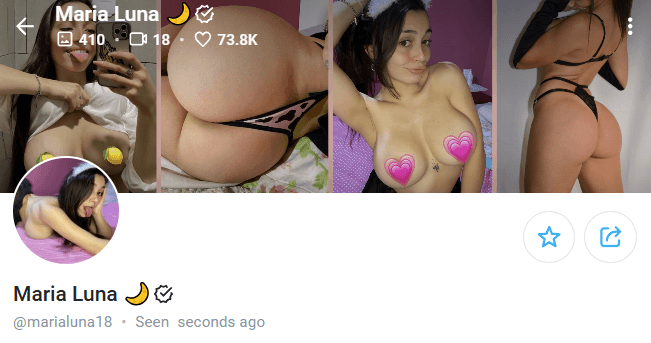
2. Combine Multiple Images
Showcase a variety of content by stitching together multiple photos into a single cover.
By using tools like Photo Collage Maker or Canva, you can merge three or four teaser images that highlight different sides of your personality and content.
This method gives potential subscribers a snapshot of what they can expect if they choose to subscribe.
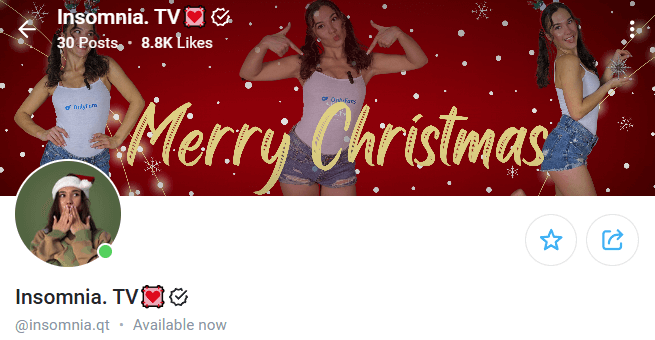
3. Add Text Creatively
Including text in your cover photo can be a smart branding move. Use tools like Canva or Photoshop to add your personal domain name, username, or even a short tagline.
This subtle branding element can help reinforce your identity, especially if your profile serves as an extension of your personal brand.
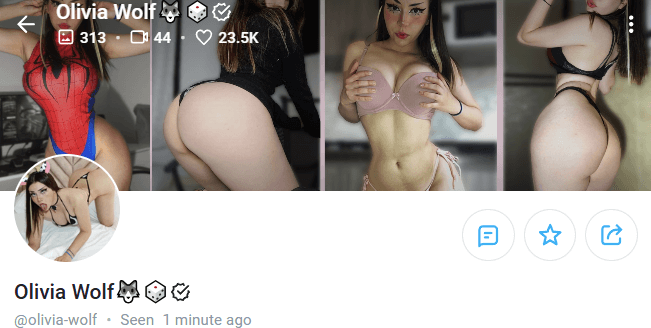
4. Provide a Tasteful Teaser
Your cover photo is a final preview of what potential subscribers will see once they follow you. Consider including imagery that hints at the type of content you share, without revealing everything.
This approach builds anticipation and curiosity, encouraging viewers to subscribe to see more.
When designing your OnlyFans cover photo, remember that this is a key part of your sales funnel. A well-planned cover photo that represents your content accurately and aligns with OnlyFans’ content guidelines will go a long way in attracting the right audience and increasing your subscriber count.
Conclusion
Your OnlyFans cover photo plays a vital role in attracting and converting visitors into subscribers. It’s more than just a background image—it’s a key part of your branding and sales funnel. A well-chosen cover photo can set the tone, showcase your personality, and offer a preview of the content you create, helping potential subscribers decide to take the plunge and join your following.
To make the most of your cover photo, remember to:
- Align it with your niche and personality.
- Use high-quality, bright, and inviting images.
- Experiment with different styles to find what works best.
- Follow OnlyFans’ content and sizing guidelines for optimal display.
By putting thought and creativity into your OnlyFans cover photo, you can create a lasting first impression that resonates with your audience and boosts your subscriber count.
Thank you for following along with our guide on crafting the best OnlyFans cover photo! With these tips and ideas, you’re well on your way to making an impactful and enticing cover that truly represents your unique style.
Ready to take your OnlyFans profile to the next level? Start experimenting with these cover photo ideas today!




