Featuring another content creator in your OnlyFans videos can add a new dynamic to your content. However, it’s crucial to understand the legal requirements involved.
One of these is the OnlyFans model release form—a document confirming that the person appearing in your video has given their consent. Uploading this form ensures your compliance with the platform’s rules, avoiding potential content restrictions.
If you’re looking to learn more about the OnlyFans model release process, you’re in the right place! Let’s dive into everything you need to know.
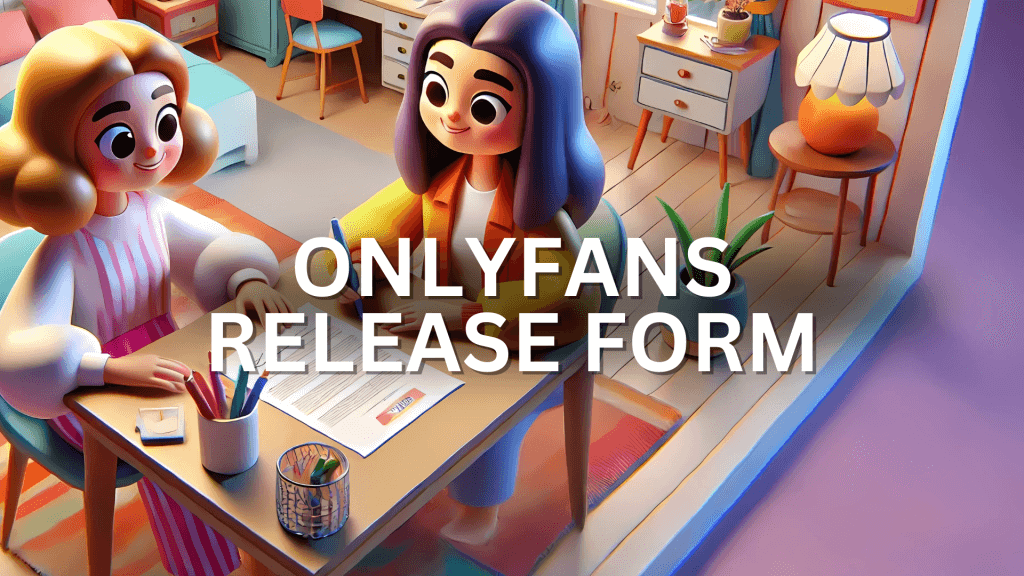
TL;DR: OnlyFans Model Release Form Guide
If you feature another person (a “co-star”) in your OnlyFans content, you need their explicit consent through a model release form or by tagging their verified OnlyFans account.
Since 2023, OnlyFans has tightened rules, requiring legal verification to avoid content restrictions and revenue issues.
Two Ways to Get Consent:
- Tagging a Verified Account: If your co-star has a verified OnlyFans account, simply tag them in the content. This automatically confirms their consent and age.
- Manual Release Form: If they don’t have a verified account, have them sign a model release form and submit it manually. You can create these forms using apps like Model Releaser or Quick2257.
Why It’s Important: Without proper verification, your content may be flagged, leading to temporary removal or account restrictions. Always secure legal documentation to ensure compliance, protect your revenue, and avoid privacy or copyright issues.
Why You Need an OnlyFans Model Release Form
Since 2023, OnlyFans has ramped up its efforts to monitor content, especially those featuring multiple people. The platform has become more vigilant, particularly regarding creators who include “co-stars” in their videos or photos without proper verification.
Recent updates have led to an increase in flagged content. This is largely due to AI algorithms that detect when more than one person appears in shared media without verified accounts or proper documentation.
If your content is flagged, it could lead to revenue being withheld or even result in content restrictions.
This makes it essential for creators to grasp the ins and outs of using an OnlyFans model release form.
How the OnlyFans Model Release Form Works
Whenever you feature another person (a “co-star”) in your content, you need to meet two key legal requirements:
- Consent: The “co-star” must explicitly agree to be featured in the content.
- Age Verification: OnlyFans needs to verify that the person is of legal age to appear in your content.
To address these requirements, OnlyFans provides two options:
- Tagging a Verified OnlyFans Account: If your co-star already has a verified account on OnlyFans, you can simply tag them when you upload the content. This is the easiest method, as it automatically satisfies the platform’s requirements. Once tagged, OnlyFans takes care of the rest, ensuring all legal protocols are in place.
- Manual Submission of a Model Release Form: For co-stars who don’t have a verified account, you will need to take a different approach. Either assist them in creating and verifying an OnlyFans account or have them sign a model release form. This form must then be manually submitted to OnlyFans for review.
By following these steps, you can avoid issues with content removal or revenue delays.
The Importance of Compliance on OnlyFans
OnlyFans has clear rules to protect both content creators and the individuals they feature.
When the platform detects that a video or photo has multiple people without proper verification or release forms, it can lead to a range of complications:
- Content Restriction: Your content may be removed or blocked from being shared on the platform.
- Revenue Withholding: Earnings from flagged content can be withheld, leading to potential loss of income.
- Account Warnings or Bans: Continuous violations can result in temporary or permanent bans.
Understanding the OnlyFans model release process is critical for ensuring that you can safely share your content without interruptions.
When Do You Need an OnlyFans Model Release Form?
Let’s make this clear: if there’s even a hint of another person appearing in your OnlyFans content, you must have a model release form.
This applies even if it’s just a hand or a voice in the background. OnlyFans takes content featuring other individuals very seriously, and they require proper documentation to ensure compliance.
Here are the two situations where you can share content featuring a “co-star”:
- The Co-Star Has a Verified OnlyFans Account: If your collaborator is already verified on the platform, you can simply tag their account in your content. This automatic tagging serves as the necessary approval, and no additional paperwork is required.
- Submitting a Manual Model Release Form: If the person you’re featuring doesn’t have a verified OnlyFans account, you must manually submit a signed model release form. OnlyFans will review this form to confirm that the co-star has granted permission to appear in your content.
It’s important to follow these rules strictly, as failing to do so can lead to restrictions on your content or account. Even if a person’s voice is heard or someone else is holding the camera, they need to be verified.
Why Verification Matters for OnlyFans
The verification process is critical to ensure that all individuals featured on OnlyFans are of legal age and have provided explicit consent.
This legal requirement protects both the creators and the platform.
Without verification, it’s impossible for OnlyFans to confirm the age or consent of the people in the content, leading to legal risks—especially for content involving adult themes.
Your co-stars don’t need to actively use their OnlyFans accounts, or even set up a profile picture. They only need to go through the verification process once. This way, they can keep an anonymous account (like “reduvofficial”) without any public presence.
Key Benefits of Verification:
- Streamlined Content Creation: If you frequently collaborate with the same person, getting them verified will save you from having to submit a model release form every time. Just tagging their account will suffice.
- Privacy Protection: The verification process on OnlyFans is discreet. Your collaborators’ identities won’t be exposed on the platform, as they are only required to have a private, verified account. This ensures that OnlyFans confirms two essential things:
- The individual is of legal age.
- They consent to being featured in the content.
What Happens If You Don’t Submit a Model Release Form?
If OnlyFans detects unverified co-stars in your uploaded content, the platform usually gives you a 48-hour grace period.
During this time, you need to get the co-star verified or provide a signed model release form.
Here’s what you can expect – Notification Email from OnlyFans:
Greetings,
Our system detected that you’ve uploaded content featuring another individual on your timeline. The use of third-party content without lawful permission infringes upon our Acceptable Use Policy. As a consequence, your account might be suspended or limited during this verification process.
Please share this link with the creator featured in your content. […]
We anticipate your response within the subsequent 48 hours to keep your posts/account active […]
If you don’t address this within the 48-hour window, OnlyFans will remove the flagged content.
Although many worry that their accounts could be suspended or restricted, this is typically rare.
Usually, OnlyFans just takes down the content in question.
How to Get the OnlyFans Model Release Form
Obtaining the OnlyFans model release form is a straightforward process, and you can access it directly on the OnlyFans website.
Here’s a step-by-step guide to help you get it:
- Log In to Your Account: Start by logging into your OnlyFans account. Once you’re on the main dashboard, navigate to the ‘More’ menu option.
- Access Release Forms: Under ‘More,’ select ‘Release Forms’ to proceed. Here, you’ll find different ways to create and manage release forms for your co-stars.
- Create Release Form by Link The easiest method is to use the ‘Create release form by link’ feature. This option simplifies the process, as OnlyFans generates a link that you can share directly with your co-star.
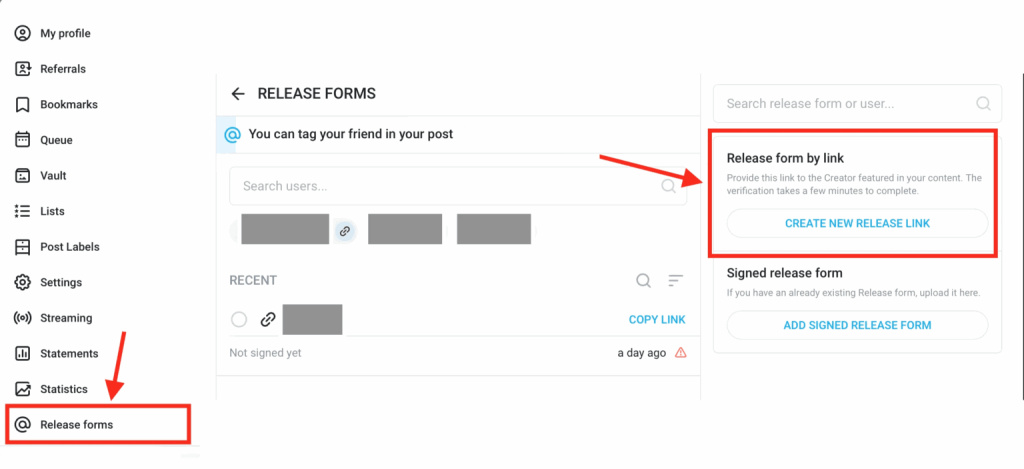
Steps to Create a Release Form by Link:
- Choose the number of people who need to sign (e.g., 1 if it’s just your partner).
- Enter their stage name or alias (this name won’t be visible to your subscribers).
- OnlyFans will provide you with a unique link to share with your co-star.
Your co-star can click this link and follow the instructions to complete the verification process.
Verification Process for Co-Stars
To become verified on OnlyFans, your co-star must provide the following:
- A Photo of Their ID: This is used to confirm their identity.
- A Selfie with Their ID: Ensures that the ID belongs to the person in question.
This process is secure, straightforward, and ensures compliance with OnlyFans’ policies. Once your co-star has successfully completed verification, you can simply tag them in any future content they appear in.
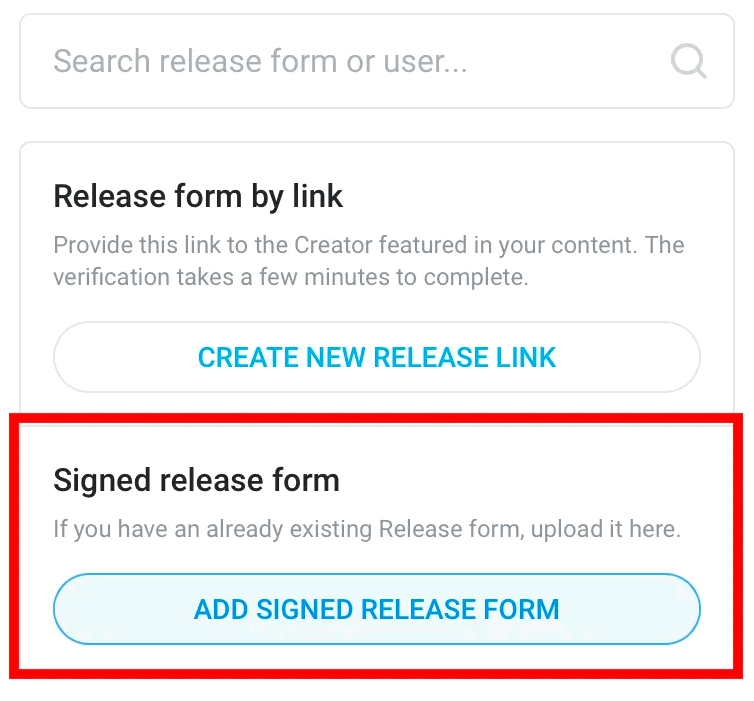
Manual Submission of a Signed Release Form
Sometimes, your co-star might be hesitant about getting a verified OnlyFans account, even after being assured of the privacy and anonymity it offers. In such cases, you can manually submit a signed release form. Here’s how to go about it:
- Print and Fill Out the Form: You’ll need to print out the release form and fill it in by hand. This form will act as a legal document confirming that your co-star has granted you permission to feature them.
- Upload the Completed Form: Once signed, the form can be uploaded directly through the OnlyFans ‘Release Forms’ section. Use this method to provide proper documentation manually.
- Third-Party Apps for Model Release Forms: If you prefer to handle forms digitally, apps like Easy Release or Quick2257 can be useful. They streamline the signing process, making it easier to manage documentation for multiple collaborators.
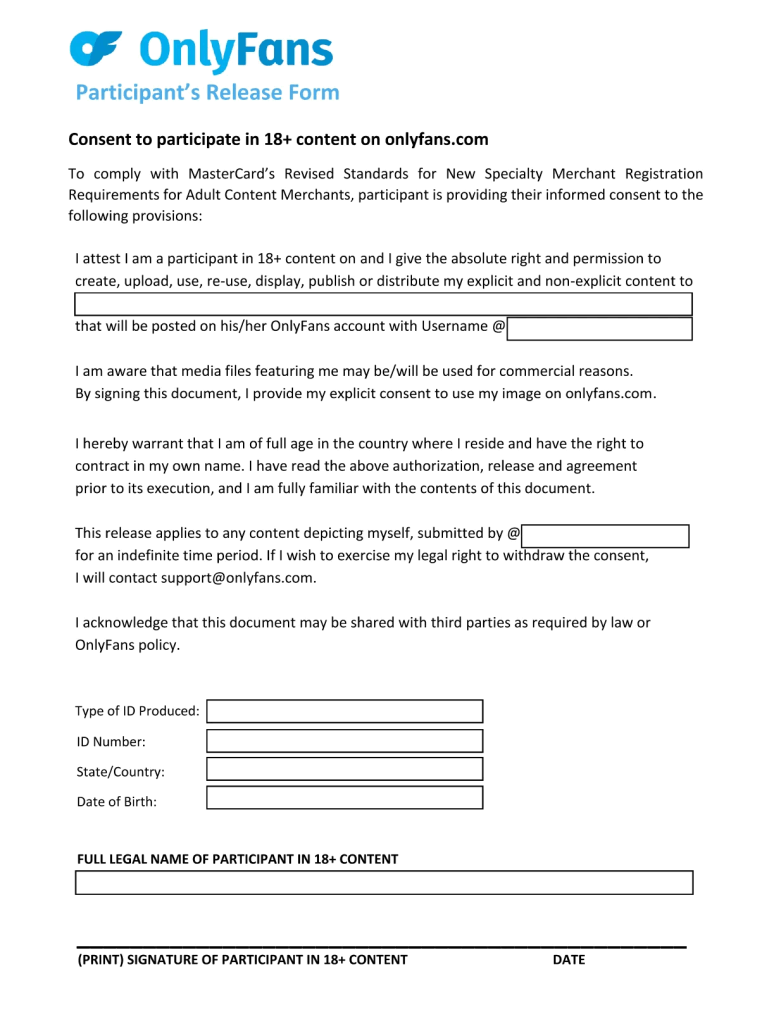
If you’re unable to convince your co-star to create a verified OnlyFans account, you should upload a signed release form as soon as possible. This ensures that your content remains compliant and avoids any potential issues with OnlyFans’ content policies.
Important Note: If you’ve manually submitted a signed release form, it will continue to protect your content even if your co-star later deletes their verified OnlyFans account. This is because OnlyFans keeps a record of the signed release, ensuring the legality of your content remains intact.
While it’s generally easier to tag a verified account, using a manual release form has its benefits. If a co-star deletes their verified account, you would need to re-verify them for any related content. However, content linked to a manual release form remains “legally verified” and doesn’t need to be updated, offering peace of mind for future use.
Tip: If you’re concerned about maintaining a seamless collaboration with co-stars, always keep a signed release form on file. This way, even if your co-star changes their mind about their account status, your content won’t be affected.
Download Release Form Template (PDF)
Having a clear and legally sound model release form is essential when collaborating with others on OnlyFans, especially if your co-star does not have a verified account.
Below, you’ll find a basic template for a model release form that you can use or modify according to your needs. This can be a helpful backup if the OnlyFans website isn’t accessible or if you prefer handling forms offline.
Guidelines for Using This Template
- Modify as Necessary: Feel free to adjust the language or sections based on your specific needs. For example, if you plan to use the Content across other platforms (like personal websites or marketing campaigns), be sure to clearly specify that in the form.
- Consult a Legal Professional: It’s a good idea to have a lawyer review any release form templates you plan to use. This ensures that it complies with local laws and protects your rights.
- Keep Copies Securely Stored: Always keep signed copies of release forms securely stored, whether digitally or physically. This documentation will be crucial if there are any disputes or verification issues down the line.
Examples of Using OnlyFans Model Release Forms
To better understand how to handle model release forms on OnlyFans, let’s go over two real-life scenarios that illustrate the process:
Scenario 1: Using the Tag Feature
Imagine you’re collaborating with Lana, a fellow content creator who already has a verified OnlyFans account. You’ve recorded a video together, and you’re excited to share it with your followers.
Since Lana’s account is verified, the process is incredibly straightforward. All you need to do is tag Lana’s OnlyFans account when you upload the video. This step serves as an automatic model release because Alex’s age and consent have already been confirmed by OnlyFans during their account verification.
This method simplifies everything, sparing you from the paperwork involved in manual forms. Just tag, upload, and you’re good to go!
Scenario 2: Submitting a Manual OnlyFans Model Release Form
Now, let’s consider a different situation: you’ve collaborated with William, who doesn’t have an OnlyFans account.
In this case, you have two choices:
- Encourage Taylor to create and verify an OnlyFans account, or
- Manually submit a signed model release form from William.
Let’s assume William prefers not to create an account and chooses the manual route. Here’s how it works:
- Taylor fills out and signs the model release form, which you can easily print or generate using apps like Easy Releases or Quick2257.
- You then submit this signed form to OnlyFans for review.
While it takes a bit more effort than simply tagging a verified user, manually submitting the release form ensures compliance with OnlyFans’ rules, protecting your content from potential restrictions or revenue issues.
Content Monetization & Legal Rights
When creating content with a co-star on OnlyFans, it’s crucial to have a clear understanding of ownership, rights, and potential revenue-sharing agreements. This section covers the key aspects of content monetization and legal rights that can help protect creators and co-stars from future disputes.
Clear Ownership Rights
A properly executed model release form is essential because it clarifies the ownership of the content. By signing the form, the co-star acknowledges that the content creator (you) holds full rights to the media produced. This means:
- Exclusive Ownership: As the content creator, you retain exclusive rights to use, distribute, and monetize the content as you see fit. This prevents any future legal claims from co-stars stating that they should be compensated or have control over how the content is used.
- Protection Against Disputes: The release form acts as a legal safeguard, outlining that the co-star has consented to appear in the content and that they understand their role and rights. This can prevent disagreements over usage or revenue-sharing down the line.
- Optional Revenue Sharing: If your co-star plays a significant role in the content creation process or you want to maintain a collaborative partnership, you can outline their rights in the release form. For example, you may agree to share a percentage of the earnings or provide a one-time payment. Be sure to specify these details clearly to avoid any misunderstandings.
Tip: If there is an agreement to share revenue, make sure it’s included in a written contract or an amended release form that outlines how earnings will be calculated and paid. This ensures transparency and trust between all parties involved.
Licensing Your Content
In some cases, you might want to sell or distribute the content outside of OnlyFans, such as on personal websites, clips stores, or even in promotional ads. To do this legally and effectively, consider the following:
- Additional Licensing Agreements: If you plan to use the content beyond OnlyFans, it’s wise to obtain additional licenses that cover broader usage rights. The standard model release form typically grants permission for use on OnlyFans, but you should include clauses for external distribution if you want to sell or showcase the content elsewhere.
- Licensing Terms: Be specific about where and how the content will be used. For example, if you intend to upload clips to other platforms (like Clip4Sale or ManyVids), or if the content will be part of a paid membership site on your personal website, these scenarios should be explicitly mentioned in the license.
- Retaining Full Rights: If your co-star consents, the license can grant you exclusive rights to distribute and monetize the content across different platforms without further approval. This ensures that you have full control over how the content is marketed and sold, giving you the flexibility to expand your reach and increase earnings.
- Legal Compliance: When licensing content featuring other individuals, it’s crucial to ensure compliance with copyright and privacy laws. A properly detailed license agreement helps prevent legal issues by making sure that all parties are aware of their rights and responsibilities.
Securing proper licensing not only clarifies your rights but also allows you to explore different monetization channels. Always make sure that your agreements are comprehensive, legally binding, and clear to avoid any future conflicts. Consulting a legal expert for drafting complex agreements can be a smart move if you’re planning to scale your content distribution.
FAQs
A model release form is a legal document that confirms a person’s consent to appear in your content on OnlyFans. It ensures that OnlyFans can verify that all individuals featured are of legal age and have given permission to be included in the content.
You need a model release form whenever you feature another person (a “co-star”) in your content. This applies even if their face isn’t visible but their voice is heard, or they are present in the background. Without proper verification, your content can be restricted or removed.
Yes, if your co-star has a verified OnlyFans account, you can simply tag their account when uploading the content. This eliminates the need for a separate release form because OnlyFans already has their consent and age verified.
You can create a release form directly on the OnlyFans website. Log in, navigate to ‘More’ > ‘Release Forms’, and choose to ‘Create release form by link’. You can then share this link with your co-star, who will follow the instructions to complete the process.
You have two options:
- Encourage them to create and verify an OnlyFans account, or
- Manually submit a signed model release form by having them fill out and sign a printed version of the form. You can also use apps like Model Releaser or Quick2257 to make the process easier.
If OnlyFans detects unverified individuals in your content, they will typically send you a notice and give you 48 hours to verify the co-star or submit a signed release form. Failing to do so may result in the content being removed from your page.
Yes, the verification process is private and confidential. Your co-star does not need to have a public profile or even a profile picture. They can keep their account completely anonymous, ensuring their identity remains protected.
Yes, if you’ve manually submitted a signed model release form, it will continue to protect your content even if the co-star later deletes their OnlyFans account. This means your content remains legally compliant, avoiding the need to re-verify them for future content.
Popular apps like Model Releaser and Quick2257 allow you to create, sign, and manage model release forms digitally. These apps streamline the process and help ensure all necessary information is captured and stored securely.
If you don’t provide proper documentation, OnlyFans may restrict your content, withhold earnings, or even suspend your account for repeated violations. Always ensure your co-stars are verified or have signed a release form to avoid any legal or compliance issues.
Conclusion: Protect Yourself by Using Model Release Forms
If you plan to feature someone else in your OnlyFans content, always make sure to secure a model release form along with a valid form of identification. This process guarantees that both you and OnlyFans have clear, legal consent from the person to appear in your content.
Failing to obtain this consent can lead to serious consequences, including account restrictions or even permanent suspension. OnlyFans’ policy mandates that content shared on the platform should primarily feature the account holder unless proper documentation is provided.
How to Obtain a Model Release Form:
- Utilize apps like Easy Releases or Quick2257 to create and manage release forms digitally.
- Ensure the form is signed, filled out correctly, and kept on file for future reference.
After securing the signed release form, you’re free to feature your co-star on your account without any worries. However, it’s also important to make sure you hold all necessary intellectual property rights for any images or videos you upload to the platform.
By following these steps, you not only protect yourself but also safeguard other users from privacy and copyright issues. Always double-check that the model release form is legally compliant and written in English, especially if you’re working with international collaborators.




