Creating an engaging OnlyFans tip menu can significantly enhance your earnings and connection with your audience. While basic menus are quick to set up, crafting a polished menu designed to attract and retain fans can take your OnlyFans success to the next level.
This guide walks you through everything you need to know about downloading, designing, and customizing OnlyFans menu templates to maximize your potential.

TL;DR: How to Create and Maximize Your OnlyFans Tip Menu
- Why a Tip Menu Matters: Boosts revenue, sets clear expectations, and enhances fan engagement.
- Key Menu Items:
- Exclusive photos/videos
- Custom content (videos, sexting, voice notes)
- Virtual dates
- Non-NSFW options (fitness tips, playlists, shoutouts)
- Pricing Tips:
- Research competitors to set fair prices.
- Avoid frequent price changes.
- Bundle services for higher-value offers.
- Design Options:
- Free Templates: Platforms like Canva offer editable, user-friendly designs.
- Custom Menus: Hire freelancers for a professional look on Fiverr or UpWork.
- Effective Menu Strategies:
- Clarity: Clearly explain services and boundaries.
- Simplicity: Avoid overwhelming fans.
- Highlight Premium Items: Use bold or colorful text for high-value offers.
- Exclusive Add-Ons: Time-sensitive perks like shoutouts or seasonal bundles.
- Flexible Options: Cater to various budgets.
- Visibility:
- Pin your menu to the top of your profile.
- Include it in your welcome message for new subscribers.
- Promote on social media (Twitter, Reddit, Instagram).
- Maximizing Earnings:
- Bundle services for discounts.
- Offer interactive polls for paid fan input.
- Charge for exclusive content or early access.
- Reward loyal subscribers with perks.
- Run time-limited deals and themed menu updates.
- Free Templates: Download and customize Canva-ready designs for a professional, attractive menu.
Key Takeaway: A clear, well-designed, and regularly updated tip menu attracts more tips, increases revenue, and improves fan satisfaction on OnlyFans.
Why Is an OnlyFans Menu Important?
An OnlyFans menu acts as a service catalog, offering clarity to your subscribers about what they can expect and how much it will cost. While subscription fees provide steady income, tips and Pay-Per-View (PPV) content often become the primary income streams for top creators.
Key benefits of an OnlyFans menu:
- Boost Revenue: Tips and PPV earnings often surpass subscription fees for successful creators.
- Set Clear Expectations: Subscribers know exactly what they’re paying for.
- Enhance Engagement: Customized options make fans feel valued and increase loyalty.
Follow this guide to create a professional and visually appealing menu to skyrocket your earnings.
Start Making Your Own OnlyFans Menu
Determining OnlyFans Menu Items
Your tip menu should include a variety of services tailored to your audience. Here are examples to consider:
- Exclusive Photos and Videos: Themed photo sets or unique behind-the-scenes clips.
- D*ck Ratings: Personalized feedback for subscriber-submitted photos.
- Sexting: Engaging, steamy text exchanges, either timed or at a flat rate.
- Erotic Voice Clips: Seductive audio messages or stories.
- Virtual Dates: One-on-one video calls for gaming or chatting.
- Custom Content: Personalized photos or videos based on subscriber requests.
- Others: Girlfriend experience, toy controller, worn clothes, etc.
Not all menu items need to be NSFW. Consider offering additional, unique options:
- Birthday shoutouts
- Fitness tips and health plans
- Personalized playlists or fan sign photos
- Meditation or relaxation guides
- Live Q&A sessions
- Behind-the-scenes access
Tailoring your menu based on fan preferences increases engagement and revenue. Add commonly requested items to your menu to save time and generate consistent sales.
Determine the Menu Item Prices
Pricing is critical to your OnlyFans success. Here’s how to determine the right prices for your offerings:
- Pre-Made Content: Bundles range from $5 to $100.
- Short Pre-Recorded Videos: Often priced between $5 and $20.
- Custom Content: Charge based on the time and effort required.
Tips for Pricing
- Research what similar creators charge to understand market standards.
- Avoid frequent price changes, which may frustrate loyal fans.
- Bundle related services for higher-value offers.
Start Designing Your OnlyFans Menu
Free OnlyFans Menu Templates
For newcomers, free templates are a great way to get started. Platforms like Canva, Pinterest, and Reddit provide pre-designed templates ready for customization.
Benefits of Free Templates
- Easy to edit and personalize.
- Budget-friendly for beginners.
- Simple user interfaces for non-designers.
For example, Canva offers cute, ready-to-use templates where you can easily change text and pricing to match your brand.
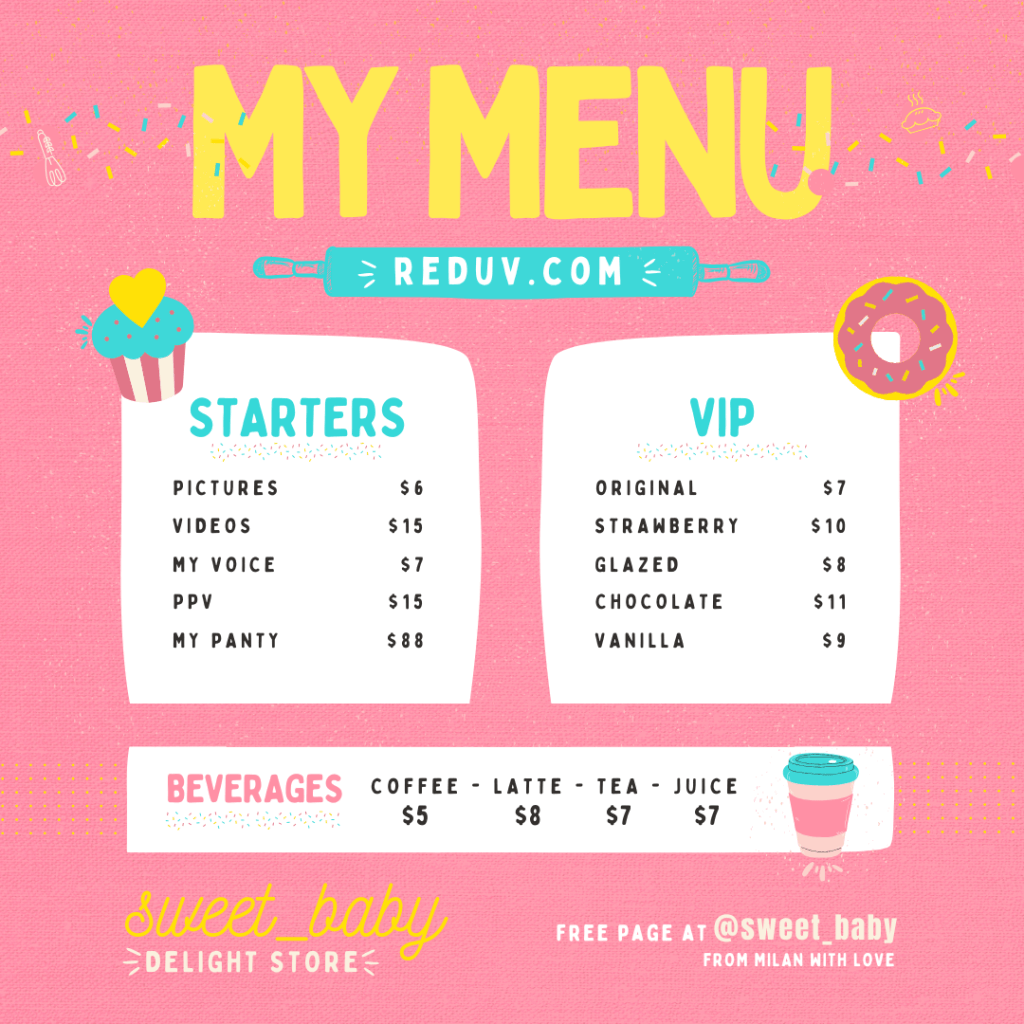
Customization with Freelancers
If you want a more polished look, consider hiring a freelancer on platforms like Fiverr or UpWork. Custom menus can be tailored to your branding and preferences, giving a professional edge.
Advantages of Paid Templates
- Designed by experienced creators or graphic designers.
- Optimized for converting interest into sales.
- Qualify as a tax-deductible business expense.
Investing in high-quality templates is ideal for creators with a growing fan base who want to maximize their income.
Top Strategies for an Effective Menu
Regardless of whether you use a free or paid template, follow these best practices:
- Clarity: Clearly outline what each service includes and excludes.
- Simplicity: Avoid overwhelming fans with too many options.
- Defined Boundaries: Set clear limits on what you will and won’t offer.
- Competitive Pricing: Research similar creators to price your services competitively while reflecting your content’s value.
- Appealing Design: Use a visually attractive format with clear headings, bullet points, and easy-to-read fonts.
- Highlight Premium Services: Use bold or colored text to emphasize high-ticket items like custom videos or exclusive chats.
- Add Visuals: Include enticing thumbnails or icons next to items for added appeal and clarity.
- Organize Categories: Group similar services together, such as photos, videos, live sessions, and custom requests.
- Exclusive Add-Ons: Offer limited-time services or perks (e.g., personalized shoutouts or holiday-themed content).
- Flexible Options: Provide a range of services at varying price points to appeal to different budgets.
- Clear Payment Terms: Specify how fans can pay for premium services, whether through tips or additional transactions.
- Time-Based Offers: Include time-sensitive items, such as discounted services or exclusive deals, to create urgency.
- Menu Updates: Regularly update your menu with fresh options to keep fans engaged and curious.
- Fan Feedback: Listen to requests or suggestions from your fans to refine and expand your menu offerings.
- Clear Refund Policy: State upfront if refunds are not offered or outline the conditions for potential refunds.
- Personalized Tiers: Include services that cater to fans at different subscription levels or tip brackets.
- Special Packages: Bundle multiple services (e.g., a photo set + a custom video) at a discounted price to encourage higher spending.
- Pinned for Accessibility: Keep your menu pinned at the top of your profile for easy access.
- CTA (Call to Action): Add a call-to-action encouraging fans to explore the menu and make purchases.
By implementing these strategies, you can create a streamlined, engaging, and profitable menu that resonates with yo
Maximizing the Visibility of Your OnlyFans Menu
A great menu is only effective if your fans can easily find it. Placing your menu in the right locations ensures it gets the visibility it needs to convert visitors into paying subscribers.
Pin Your Menu to the Top of Your Profile
The top of your profile is prime real estate. Pinning your menu here ensures it’s one of the first things visitors see.
Why Pinning Works
- Fans instantly understand your pricing and offerings.
- Reduces confusion about what’s available for purchase.
- Encourages quicker decision-making, leading to faster transactions.
How to Pin Your Menu
- Upload your menu as an image or PDF to your profile.
- Use the “Pin to Top” feature to make it the first post visible to visitors.
Include Your Menu in Welcome Messages
New subscribers often read your welcome message first. Including your menu here ensures they are aware of your offerings from the beginning.
Best Practices for Welcome Messages
- Keep the message friendly and concise.
- Mention your menu with a link or an attachment.
- Highlight any limited-time offers or exclusive perks to encourage immediate engagement.
Use Your Bio Strategically
While your bio is best used to build a personal connection, you can include a subtle reference to your menu to guide potential subscribers.
Example Bio
“Welcome! 💕 Explore my exclusive content and check out my pinned menu for all the exciting services I offer.”
Promote Your Menu Outside OnlyFans
Drive traffic to your menu from other platforms to reach a broader audience.
Platforms to Use
- Twitter: Share a sneak peek of your menu and link to your OnlyFans.
- Instagram: Use Stories or Highlights to showcase your offerings.
- Reddit: Post in relevant subreddits to attract niche audiences.
Regular Updates and Announcements
Keep your menu dynamic by updating it regularly with fresh options and pricing adjustments. Announce changes to encourage fans to revisit and make new purchases.
Tips for Announcements
- Highlight new additions with excitement.
- Example: “Excited to announce a new menu item—custom playlists! Check my pinned post for details.”
- Use emojis and visuals to make posts engaging.
- Offer time-limited discounts for new menu updates.
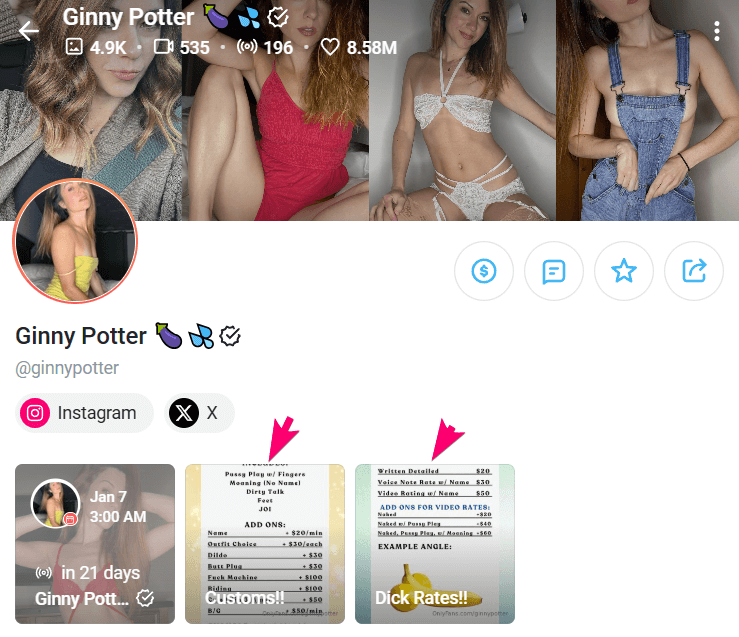
This strategic placement ensures that new visitors can instantly see your offerings and pricing, improving conversion rates.
Tips for Maximizing Earnings with Your OnlyFans Tip Menu
Creating a great menu is just the start. Here’s how to make it work for you:
- Bundle Services: Offer discounted combinations, such as a “virtual girlfriend experience” plus custom photos, to encourage fans to spend more.
- Interactive Polls: Allow fans to influence your content direction by voting on themes, outfits, or scenarios for a small fee.
- Exclusive Access: Charge for early access to premium or limited-edition content, giving fans a sense of exclusivity.
- Loyalty Rewards: Offer discounts, bonus content, or personalized perks to reward long-term subscribers and encourage retention.
- Seasonal Offers: Introduce time-sensitive bundles or themes (e.g., holiday specials) to drive urgency and higher purchases.
- Upsell Opportunities: Encourage fans to upgrade from standard content to premium options, like adding personal notes or customizations to orders.
- Pay-Per-Request Options: Highlight custom services like personalized videos or messages at premium rates to cater to unique fan desires.
- Themed Menus: Refresh your menu regularly with exciting, themed options (e.g., cosplay, fitness, or seasonal vibes) to keep fans engaged.
- Shoutouts and Personal Greetings: Charge for personalized shoutouts, birthday messages, or name-drops in your content.
- Live Tip Incentives: During live streams, offer immediate rewards for tipping milestones, such as outfit changes or exclusive shoutouts.
- Exclusive Chats: Provide paid access to private DMs or priority messaging as a premium add-on to build deeper connections.
- Limited-Time Deals: Create a sense of urgency by offering discounted services or unique content for a short period.
- Fan Feedback Integration: Regularly update your menu based on fan suggestions and preferences to ensure your offerings meet their expectations.
- Goal-Oriented Tips: Set collective tipping goals for your fans, unlocking unique rewards or content when milestones are reached.
- Frequent Reminders: Consistently promote your tip menu on OnlyFans and social media to ensure fans are aware of your offerings.
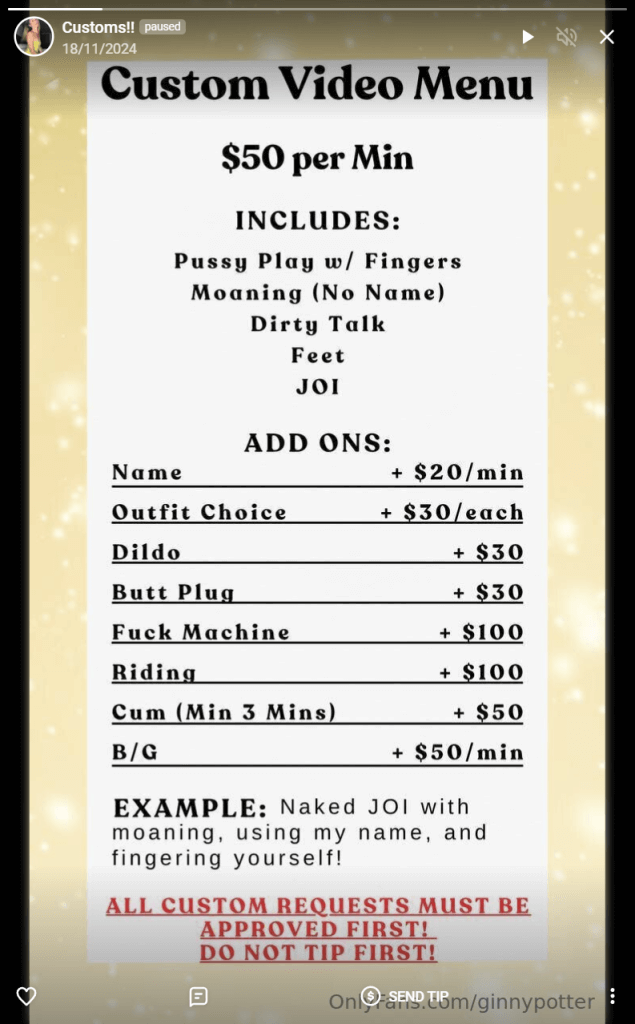
Download Free OnlyFans Menu Templates
Ready to get started? Download these free OnlyFans menu templates to customize and elevate your profile. These templates are easy to edit and can be tailored to fit your brand seamlessly.
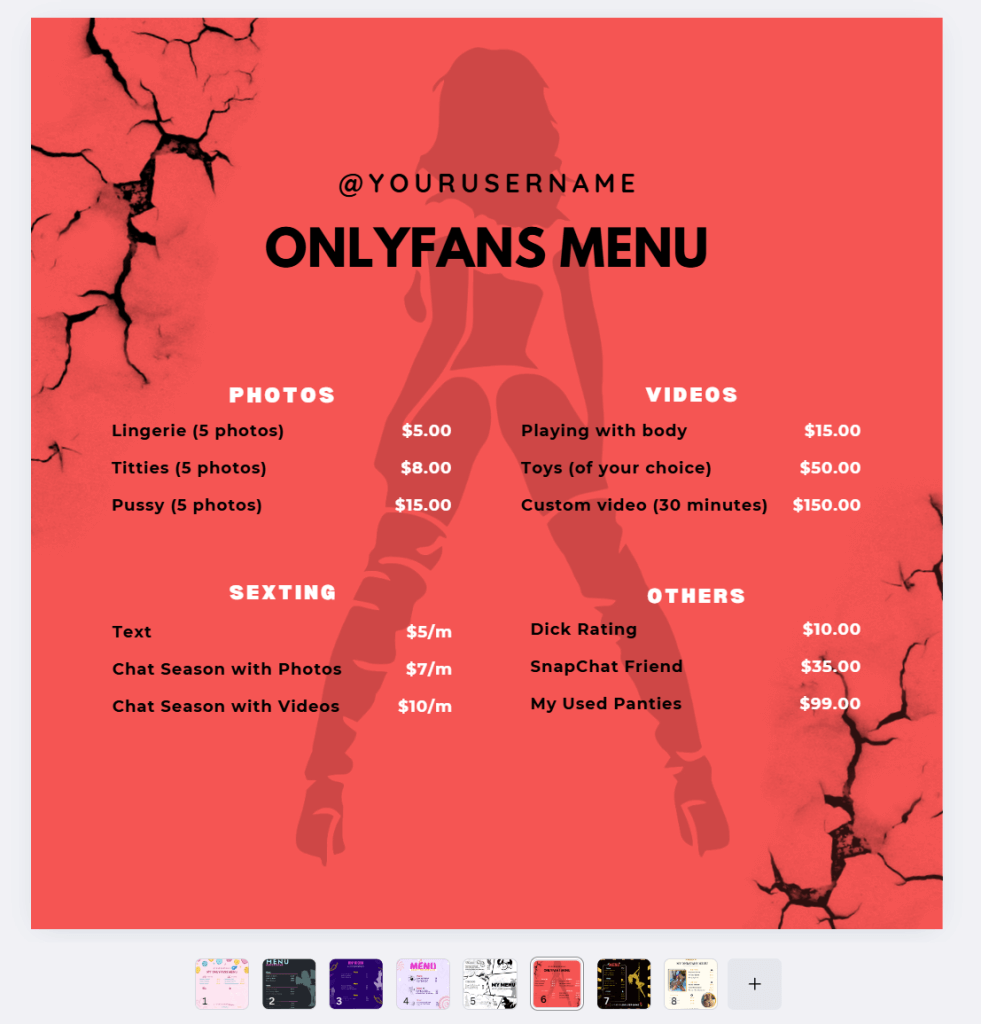
How to Access the Free Templates
The templates are designed to be easily edited using Canva, a beginner-friendly design platform. Follow these steps to download and customize your templates:
- Click on the Link: Access the templates by clicking here.
- Make a Copy: Navigate to the File menu in Canva and select “Make a Copy.”
- Customize: Edit the text, pricing, and design elements to reflect your brand.
Benefits of Using These Templates
- Saves Time: Start with a ready-made design instead of creating one from scratch.
- Customizable: Tailor colors, fonts, and images to align with your aesthetic.
- Professional Appeal: Attract fans with sleek, organized, and eye-catching designs.
Tips for Customizing Your Templates
- Match Your Branding: Use colors and fonts consistent with your OnlyFans profile.
- Keep It Simple: Avoid cluttering the design; focus on clarity and readability.
- Highlight Popular Items: Use bold fonts or unique icons for your most in-demand services.
Promote Your Customized Menu
Once your menu is ready, make sure it’s accessible to your fans:
- Pin it to the top of your OnlyFans profile.
- Share it on social media platforms like Twitter or Instagram.
- Include it in your welcome message for new subscribers.
With these free templates, you’re well on your way to crafting a menu that enhances your OnlyFans page, attracts more tips, and boosts your income.
Conclusion
A well-designed OnlyFans tip menu is more than just a list of services and prices—it’s a powerful tool for boosting engagement, increasing revenue, and building a loyal fan base. By crafting a menu that aligns with your brand and caters to your audience’s preferences, you can transform your OnlyFans page into a highly profitable platform.
Key Takeaways
- Invest in Quality Design: Whether you use free templates, DIY tools, or hire a freelancer, ensure your menu reflects your professionalism and creativity.
- Strategize Your Offerings: Tailor your services and pricing based on fan feedback and market research.
- Maximize Accessibility: Make your menu easily accessible by pinning it to your profile, including it in your welcome message, and promoting it on social media.
- Engage Your Audience: Regular updates, interactive features, and personalized experiences keep fans interested and willing to spend.
- Monitor and Adapt: Use analytics and feedback to refine your menu for optimal performance.




