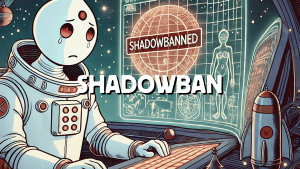If you’re new to Reddit, you’ve likely stumbled upon the term “flair” while scrolling through various subreddits or attempting to post new content.
But what is Reddit flair, and how does it work? More importantly, is it significant when you’re leveraging Reddit for marketing purposes? In this guide, we’ll break it down and show you how to use flair to your advantage.

What is Reddit Flair?
Reddit Flair is a handy feature that lets users categorize their content within a specific subreddit. Essentially, it’s a tag or label that appears next to a post’s title, giving others an idea of what the post is about before they click it.
Flair text and colors are often customizable, with moderators controlling these settings for their respective subreddits. It allows for quick identification of the post type, making navigating through a community’s content easier. Additionally, users can filter posts based on their flair, allowing them to focus on the content that matters most to them.
Beyond post flair, there’s also “username flair.”
This feature displays a small, customized text following your username within a particular subreddit. It adds a personal touch and can give others more context about who you are or what you represent.
In this article, we’ll explore how to add flair to your posts and username and how to make the most out of these features.
How to Add Flair on Reddit: A Step-by-Step Guide
While adding flair on Reddit is simple, it’s essential to understand how it works as it can impact your content and your overall marketing strategy on the platform.
User Flair (Individual Flair)
User flair is a feature that appears beside your username whenever you post or comment within a subreddit. It’s a useful way to share a bit about yourself or signal what you’re all about. It can make conversations smoother by giving people more context about who they’re interacting with.
Each subreddit handles user flair differently. Some subreddits allow users to set their flair, while others restrict this to a predefined list curated by moderators. Some subreddits might not permit user flair at all.
Moderators also control whether flair can include text, images, or both.
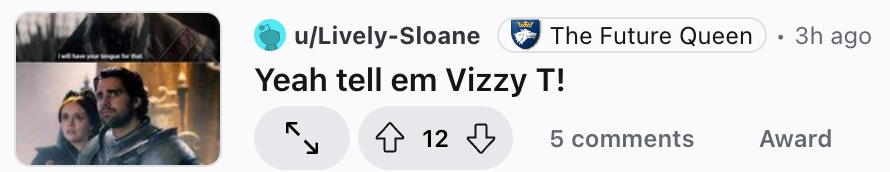
Setting Up Your Username Flair
- Go to your chosen subreddit (e.g., r/csgo).
- Look at the right sidebar and locate the “About Community” section.
- You’ll see a “User Flair Preview” option. Click the pencil icon next to it.
- Choose your flair from the available options, or customize your own if allowed.
- Hit “Apply” to save the changes.
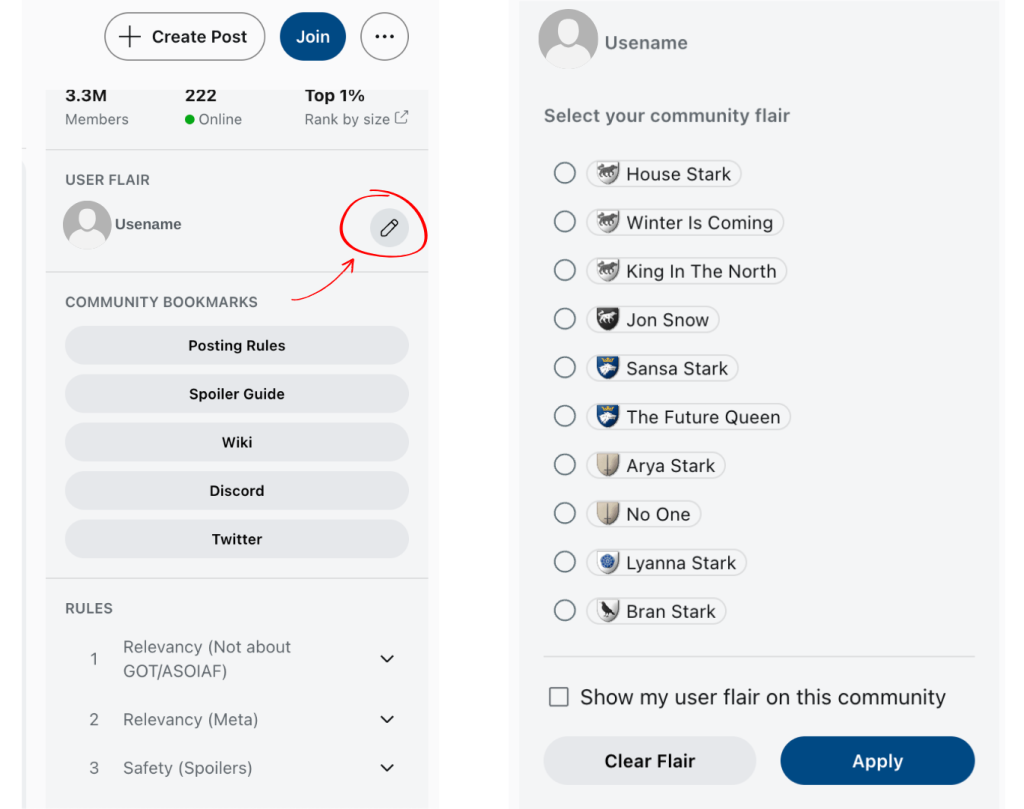
Bear in mind that not every subreddit will let you modify your flair. It’s up to the moderators to enable or restrict this feature.
If, at any point, you want to hide your user flair, simply uncheck the “Show my user flair on this community” option.
Post Flair
Post flair, sometimes called a “post tag,” allows you to categorize your posts, making it clear what type of content you share. Whether you’re posting a question, starting a discussion, or sharing a meme, selecting the appropriate flair ensures that your content reaches the right audience and makes it easier for others to find what they’re looking for.
When creating a post, you can choose a flair from the submission screen or even after the post has been published.
Here’s how to add flair to your post:
- While creating a post, click the “Add Flair and tags” button on the submission screen.
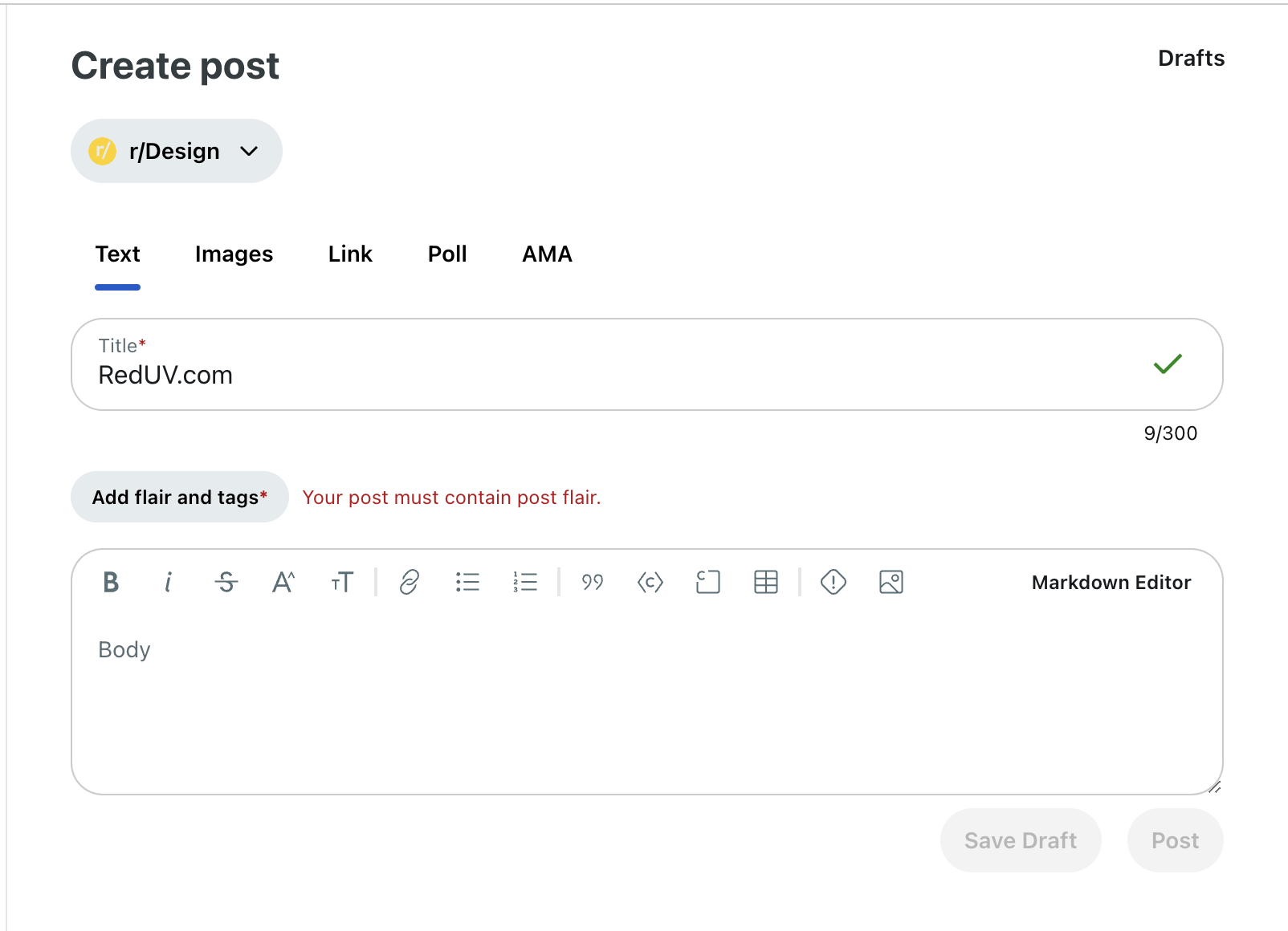
- Select the flair that best matches the nature of your content.
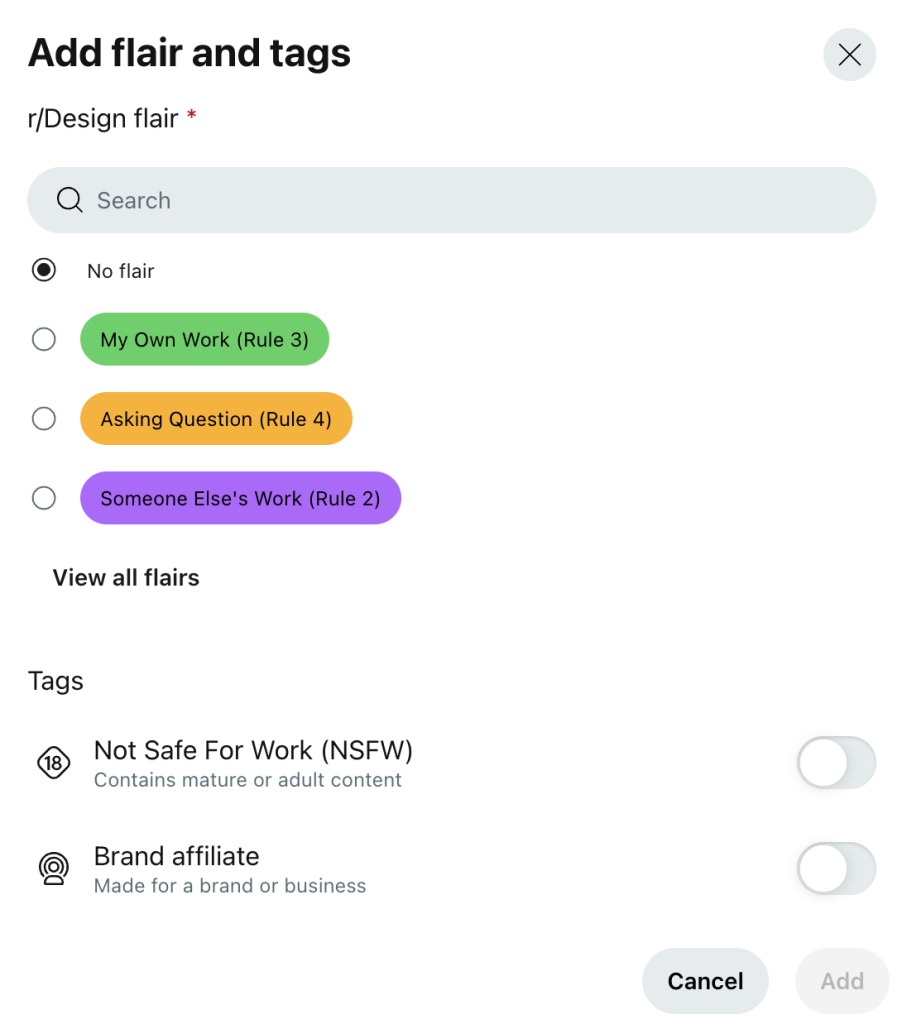
- Hit “Add” and publish your post.
If you wish to change the flair after posting, simply visit your post, click the Three-dots located at the right screen, then choose “Add/Change post flair’.
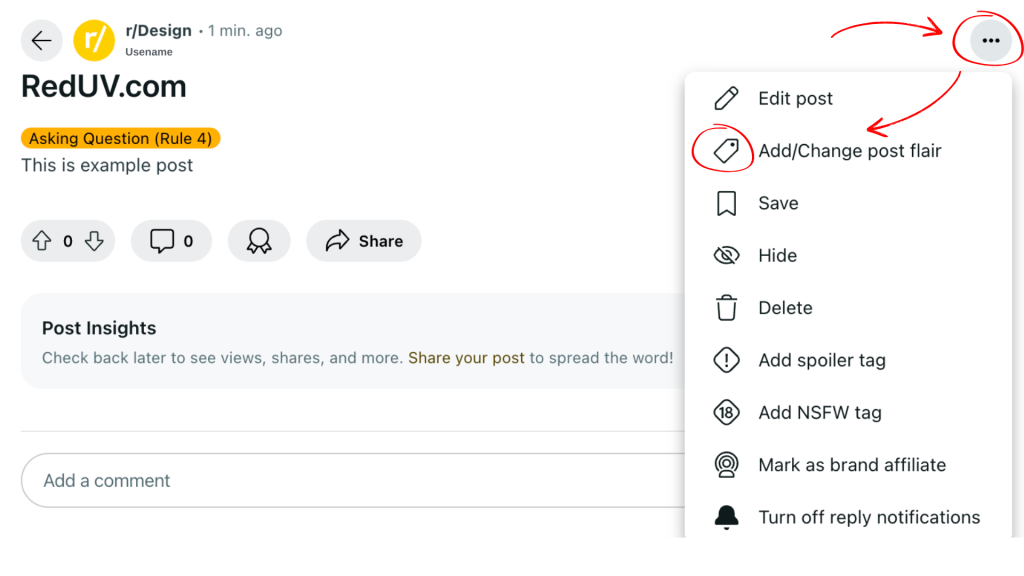
The list post flair as shown below, and click change it to the one you want. Finally click “Apply” to save the new flair.
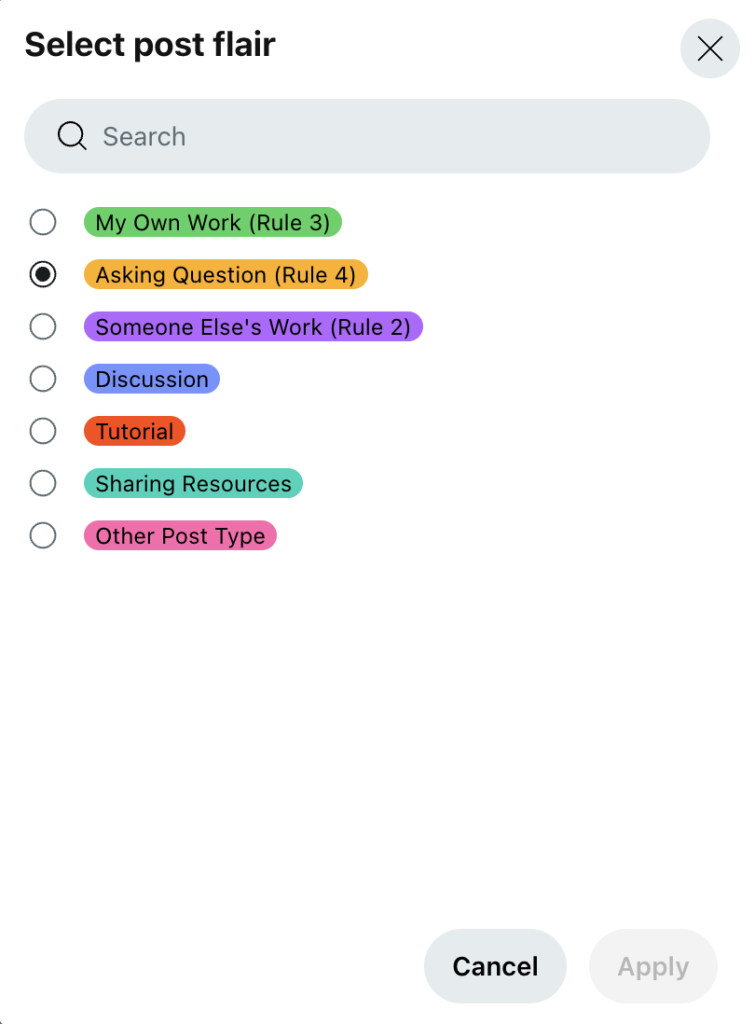
Although not every post requires flair, using it’s considered good practice. Some subreddits even mandate that users select a flair before submitting their posts.
Types of Post-Flair
The types of post flairs available vary between subreddits, as moderators create them based on the needs of their community. However, you’ll typically encounter these common categories:
- Discussion: Perfect for starting a conversation or hearing opinions on a specific topic.
- Help: Ideal if you’re seeking advice or assistance. However, always remember to use the search feature first to avoid repeating common questions.
- Advice: Share tips, guides, or general advice with the community using this flair.
- NSFW: Use this flair for content that’s not safe for work environments. Always label sensitive content appropriately.
- Others: Depending on the subreddit, you may encounter other flairs like “Meme,” “Technical Questions,” or “Update.”
How to Search Reddit Posts by Flair
Here’s a nifty trick for finding specific posts based on both flair and keywords:
Use the command: Keyword + flair:”post-flair”
For example, to search for posts discussing a “Landing Page” issue in the r/Design subreddit, with the flair “Discussion,” you would type:
Landing Page flair:”Discussion”
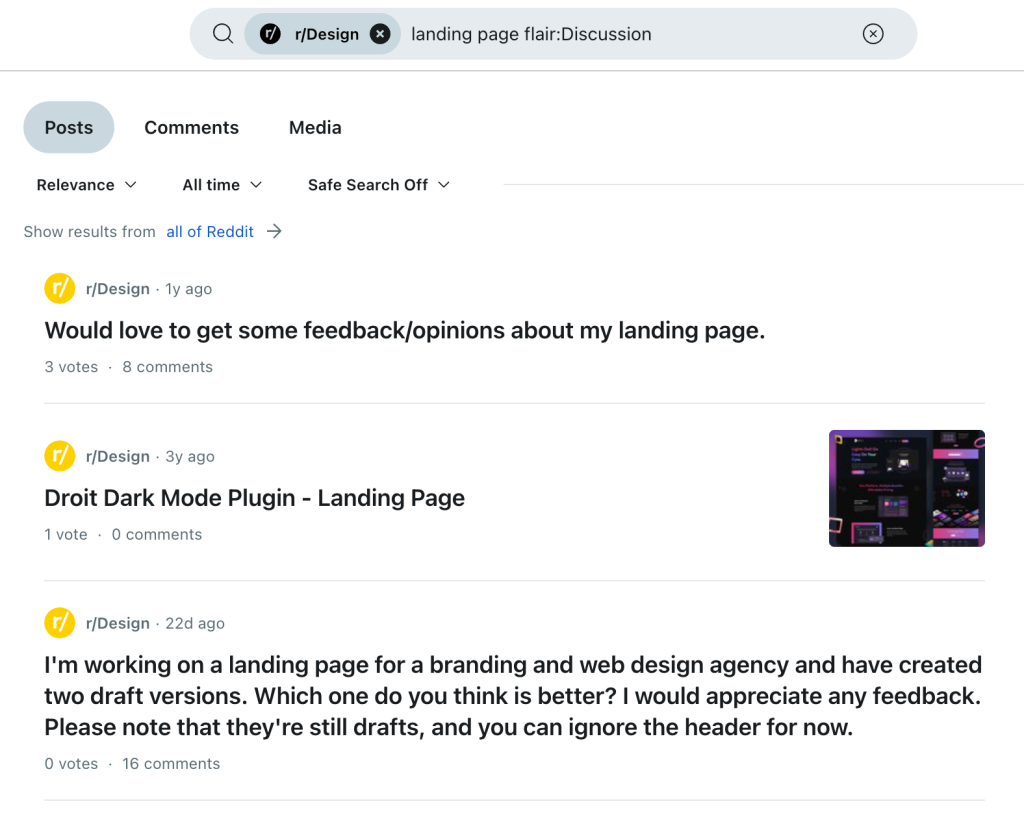
You can further sort the results by top, newest, or time to pinpoint the best posts that match your criteria.
Conclusion
Reddit Flair is an underrated yet powerful feature that can significantly enhance your Reddit marketing strategy. When used effectively, it helps your posts stand out, targets the right audience, and makes your content easier to find.
We hope this guide helps you make the most out of Reddit Flair. If you have any questions, feel free to drop a comment below. Keep an eye out for more helpful tips in our upcoming posts!