The rise of OnlyFans as a content-sharing platform has opened up new opportunities for creators to monetize their talents and connect with audiences. However, with so many profiles available, finding the content you’re looking for can feel overwhelming.
This guide will show you how to search OnlyFans profiles for free using various methods, including keywords and location filters, to make your browsing experience more efficient.
TL;DR: Search OnlyFans Profiles
- Default OnlyFans Search: Limited to profiles you already follow; not great for discovering new creators.
- Use Third-Party Search Engines:
- Nosyfan.com: Simple and easy-to-use.
- CreatorListing.com: Detailed filters (location, age, preferences) and profile stats.
- Fansmetric.com: Advanced search with keyword, location, and social media integration.
- OnlyFinder.com: Focuses on keyword and location searches.
- OnlySearch.co: Efficient and fast, supports free profile searches.
- Search by Keywords: Add relevant terms to bios for better discoverability.
- Search by Username: Directly append usernames to the OnlyFans URL.
- Search by Location: Use Fansmetric and similar tools for geographic-based searches.
TL;DR: Tips for Optimizing Your OnlyFans Profile
- Craft a Keyword-Rich Bio: Include terms that reflect your niche (e.g., “fitness coach”).
- Optimize Your Display Name: Use descriptive names (e.g., “Sophie | Beauty Creator”).
- Leverage Social Media: Promote your profile on platforms like Instagram or Twitter.
- Engage Your Audience: Respond to comments and host interactive sessions.
- Use Quality Visuals: Invest in professional photos for your profile and banners.
- Keep Content Updated: Post 2–3 times a week with a mix of formats.
- Set Competitive Pricing: Research similar creators and offer discounts/free trials.
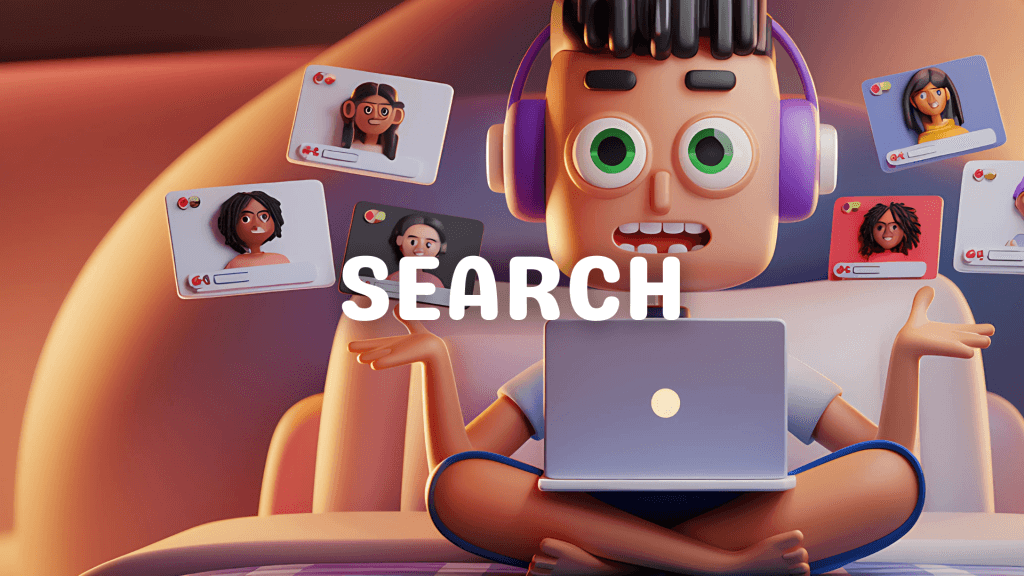
How to Search OnlyFans Profiles
Default OnlyFans Search
The native OnlyFans search feature is limited. While it allows you to type in usernames or keywords, it only displays profiles you already follow. This restriction makes it less useful for discovering new creators or content.
Although the limitations are intentional to protect privacy, the native search often leaves users wanting better options.
Third-Party OnlyFans Search Engines
To overcome these limitations, several third-party search engines can help you discover profiles more effectively. These tools allow users to search by various filters, including keywords, locations, and preferences. Here are the top five options:
- Nosyfan.com: Nosyfan provides easy access to search OnlyFans profiles with basic filtering options.
- CreatorListing.com: CreatorListing is a robust tool that offers detailed search features like location, age, ethnicity, and more. It also provides subscription costs and other profile information for convenience.
- Fansmetric.com: Fansmetric allows you to search for profiles using usernames, locations, or specific keywords. It also integrates with social media links to streamline the discovery process.
- OnlyFinder.com: OnlyFinder specializes in keyword and location-based searches, helping users find profiles that match their interests.
- OnlySearch.co: OnlySearch.co offers a straightforward search engine to explore free and paid profiles quickly.
These third-party tools not only improve your search experience but also help creators optimize their profiles to attract more traffic.
Tips for Effective OnlyFans Searches
Optimize Search Results with Keywords
Search engines rely heavily on keywords. Creators should include relevant terms in their bios to make their profiles easier to find.
For example, if someone is a German content creator, using “German” and “girl” in their bio ensures their profile appears in related searches.
Searching by Username
If you already know a creator’s username, you can search directly by appending their name to the OnlyFans URL. For instance:
https://onlyfans.com/usernameIf the username isn’t known, look for links in the creator’s social media profiles or use tools like Fansmetric to search by location or keywords.
Search for Profiles by Location
Tools like Fansmetric offer location-based searches, enabling users to discover creators in specific areas. Simply visit their location search page (e.g., https://fansmetrics.com/en/search-onlyfans/location/germany) and narrow your options by geography.

How OnlyFans Search Engines Work
Third-party OnlyFans search engines are powerful tools that make it easier to discover profiles based on a variety of filters, such as keywords, location, and profile preferences. These tools fill the gaps left by the native OnlyFans search feature, providing users with more control and flexibility.
How Profiles Are Indexed
OnlyFans search engines index profiles by gathering publicly available data, such as:
- Usernames and Display Names: These are primary identifiers for creators.
- Profile Bios: The bio section is critical for categorization. Search engines prioritize profiles with optimized keywords, such as interests, location, and unique attributes.
- Subscription Information: These platforms often display subscription costs, discounts, and offerings to help users make informed decisions.
For example, if a creator wants to attract audiences searching for “fitness models,” including these terms in their bio increases visibility on search engines.
Optimizing Profiles for Search Engines
Creators can optimize their profiles to improve their discoverability:
- Choose Relevant Keywords: Add popular keywords that describe your content, such as “travel,” “fitness,” or “luxury lifestyle.”
- Update Display Names: Make your display name relevant to your niche to increase your chances of appearing in searches.
- Leverage Social Media Links: Use Instagram, Twitter, or other platforms to direct traffic to your OnlyFans profile.
Searching Made Easy with Filters
Advanced filters offered by search engines like CreatorListing and Fansmetric allow users to:
- Search by Categories: Narrow your search by interests, such as fitness, cooking, or fashion.
- Filter by Location: Discover creators in specific regions or countries.
- Sort by Preferences: Search for profiles based on age, ethnicity, or subscription prices.
These tailored search options save time and make browsing more enjoyable for users.
Top OnlyFans Search Engines and Their Features
Third-party OnlyFans search engines have revolutionized how users explore profiles. These tools not only simplify the process but also offer unique features that make discovering content more efficient.
Here’s an overview of the top OnlyFans search engines and what they bring to the table:
1. Nosyfan.com
Nosyfan is a basic yet functional search tool for discovering OnlyFans profiles. Its simplicity makes it a good starting point for users who are new to third-party tools.
- Key Features:
- Basic keyword search
- Easy-to-navigate interface
- Free to use
- Best For: Users looking for straightforward searches without advanced filters.
2. CreatorListing.com
CreatorListing is one of the most comprehensive tools for finding OnlyFans profiles. Its advanced categorization and detailed search options make it a standout choice.
- Key Features:
- Search by location, age, ethnicity, and preferences
- Displays subscription costs and offerings
- User-friendly interface
- Unique Benefit: The detailed profile listings include useful metrics like video counts and other content details, providing a complete view of the creator’s offerings.
- Best For: Users seeking highly specific profiles or looking to discover new talent in niche categories.
3. Fansmetric.com
Fansmetric offers advanced filtering and integrates well with social media links, making it a versatile tool for exploring profiles.
- Key Features:
- Location-based searches
- Keyword and username filtering
- Direct integration with creator social media accounts
- Unique Benefit: Allows users to discover creators without knowing exact usernames, making it ideal for casual browsers.
- Best For: Users who want detailed searches and an easy way to connect profiles with external platforms.
4. OnlyFinder.com
OnlyFinder excels in providing results based on keyword and location searches. Its minimalistic design ensures quick and easy browsing.
- Key Features:
- Global search options
- Location-based filters
- Simple and fast interface
- Unique Benefit: The ability to pinpoint creators in specific geographic areas is a highlight for users with location-based preferences.
- Best For: Users looking for creators in specific locations or niches.
5. OnlySearch.co
OnlySearch.co is a no-frills search engine that prioritizes efficiency. It offers direct access to free and paid profiles with minimal hassle.
- Key Features:
- Quick profile discovery
- No sign-up required
- Supports free profile searches
- Unique Benefit: Its simplicity allows users to explore profiles without being overwhelmed by advanced options.
- Best For: Users who want fast and easy access to profiles without needing detailed filtering.
Tips for Optimizing Your Own OnlyFans Profile
For creators looking to maximize their visibility and attract more subscribers, optimizing your OnlyFans profile is essential. By fine-tuning your profile details and leveraging search-friendly strategies, you can stand out in a crowded space. Here are actionable tips to enhance your OnlyFans profile for better discoverability.
1. Craft a Keyword-Rich Bio
Your bio is the first thing potential subscribers see and is critical for search engine optimization (SEO). Use relevant keywords that describe your content and niche.
- Example: If you’re a fitness creator, include terms like “fitness,” “workouts,” or “personal trainer” in your bio.
- Pro Tip: Add location-based keywords (e.g., “Miami fitness coach”) if targeting a specific audience.
2. Optimize Your Display Name
Your display name is a searchable element on both OnlyFans and third-party search engines. Include relevant descriptors that align with your niche.
- Example: Instead of just using your name, try “Sophie | Fashion & Beauty Creator.”
3. Leverage Social Media for Traffic
Social media platforms like Instagram, Twitter, and TikTok are powerful tools to drive traffic to your profile. Post engaging content and include a link to your OnlyFans account in your bio.
Tips for Social Media Optimization:
- Use hashtags like #OnlyFans or #ExclusiveContent.
- Collaborate with other creators to cross-promote your profiles.
4. Engage with Your Audience
Interacting with your subscribers not only improves retention but also increases word-of-mouth promotion. Respond to comments, messages, and requests to build a loyal fanbase.
Ideas for Engagement:
- Host Q&A sessions.
- Offer personalized shoutouts.
- Run polls to understand subscriber preferences.
5. Use Eye-Catching Profile Photos and Banners
Visual appeal matters. Invest in high-quality images for your profile photo and banner to create a professional first impression.
Tips for Visual Optimization:
- Ensure your images are well-lit and align with your brand.
- Update banners with promotions or seasonal themes.
6. Keep Your Content Updated
Regularly posting new content keeps subscribers engaged and attracts new followers. Consistency signals professionalism and commitment to your audience.
Posting Frequency:
- Post at least 2–3 times a week.
- Mix content types (photos, videos, and text updates).
7. Set Competitive Subscription Pricing
Research similar creators in your niche to determine the ideal price point for your content. Offering limited-time discounts or free trials can also help attract first-time subscribers.
Pricing Strategy:
- Start with a modest fee and increase it as your content library grows.
- Use promotional tools to offer discounts during holidays or special events.
By following these tips, you can optimize your OnlyFans profile to attract more followers and improve your earnings. Whether you’re just starting or looking to grow an existing profile, small tweaks can make a significant difference.
Conclusion
Searching OnlyFans profiles for free and optimizing your own profile doesn’t have to be complicated. By leveraging tools like third-party search engines, refining your keywords, and utilizing social media effectively, you can easily find content that suits your interests or attract more subscribers to your page.
Key Takeaways:
- For Users: Use third-party tools like CreatorListing or Fansmetric to discover profiles based on location, keywords, and other filters. Social media and direct URL searches can also help you find creators quickly.
- For Creators: Optimize your profile with keyword-rich bios, engaging visuals, and consistent content updates. Leverage promotional tools and social media to drive traffic and grow your audience.
Whether you’re a fan looking to explore OnlyFans or a creator aiming to increase visibility, these strategies will help you navigate the platform more effectively. Embrace the tools and tips shared in this guide to make the most out of your OnlyFans experience.




