Ready to take the next step and get verified on OnlyFans? Whether you’re eager to start earning or just excited to build your fan base, getting verified is essential before you can begin sharing content and generating revenue.
Verifying your account might seem a little intimidating at first, but don’t worry—we’ve broken it down into simple steps so you can get approved quickly and without hassle. Just gather your ID, bank information, and get ready to snap a quick selfie to prove your identity. With everything in place, you’ll be one step closer to becoming a verified creator!
By following this guide, you can ensure the verification process goes smoothly. However, keep an eye out for simple mistakes that can delay or even prevent your approval. Avoid these, and you’ll be well on your way to success on OnlyFans!
Who said making money can’t be fun?
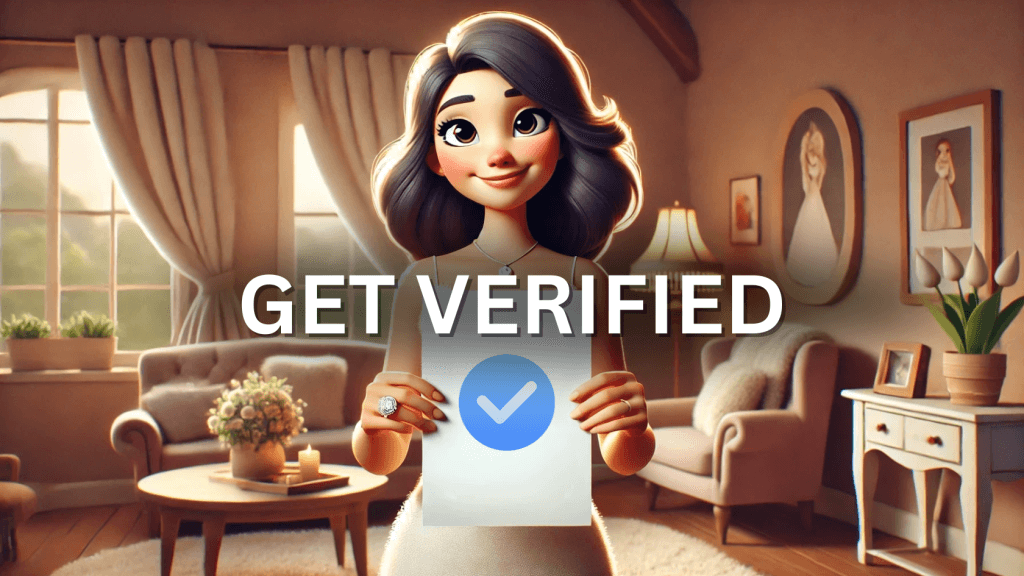
Quick Steps to Verify Your OnlyFans Account Fast
1. Prepare Your Documents and Information: Make sure to have your valid ID, bank account details, and be ready to take a selfie. These are the basics that you need to verify your account successfully.
2. Start the Verification Process: After setting up your profile, the next step is verification. Hit that verify button, upload your ID, and take a selfie holding your ID to prove your identity. This step ensures that OnlyFans knows you’re a real person and eligible to create content.
3. Avoid Common Mistakes: Many new creators get tripped up by small errors—blurred photos, expired IDs, or mismatched information. Avoid these by double-checking everything before submission, and you’ll be verified in no time.
Once you’re verified, you’re ready to start uploading content, interacting with fans, and earning from subscriptions, tips, and more.
Read More: How OnlyFans works
Complete Guide to Verifying Your OnlyFans Account
Once you’ve taken the leap and signed up for OnlyFans, your next step is verification. It may seem like a lot at first, but it’s essential to get this done before diving into the platform. Although you might feel eager to explore everything OnlyFans has to offer, hold off for now—getting verified is the priority!
The verification process might seem tedious, but it’s the first step in becoming an official OnlyFans creator. Think of it as a small hurdle before unlocking endless possibilities on the platform. You’ll be able to create, connect with fans, and start earning once you’re verified. So, let’s get started!
1. Create Your OnlyFans Account
Getting access to OnlyFans is a breeze—similar to signing up for any social media platform, but with the potential for far more profit.
Pro tip: Use a dedicated email address just for your OnlyFans account. This helps keep your personal and professional lives separate, ensuring your privacy is well-protected. Not only does it help with security, but it also sets you up for a streamlined workflow, especially when you’re managing incoming messages and fan requests.
Why a separate email?
With the fame and income you’re about to generate, you’ll need an exclusive email to handle fan communication, partnerships, and payment confirmations. Think of it as your direct line to success—don’t wait, set up that email today!
2. Verify Your Email
As soon as you’ve registered and logged in, it’s essential to verify your email address. Without verification, OnlyFans will constantly remind you with a warning message at the top of your dashboard.
No need to stress!
Simply head to your inbox, find the confirmation email from OnlyFans, and click the verification link. It’s quick and easy—once done, your email is fully verified, allowing you to explore the platform without any interruptions.
3. Complete Your Profile
Before you can become verified as an OnlyFans creator, you need to set up your profile. This includes the basics: a bio, profile picture, and a header image.
Tips for setting up your profile:
- Your bio and images don’t need to be perfect right away—these can always be updated later.
- Avoid using explicit content in your profile and header images. Stick to suggestive visuals that draw attention but don’t violate OnlyFans’ guidelines.
After setting up your profile, you’ll also be asked to confirm your country of residence (which cannot be changed later) and verify that you’re over 18. Once these steps are complete, you’re ready to move on to the next phase—ID verification.
4. Verify Your Identity with an ID
Now comes the important part—proving you are who you say you are by uploading a government-issued ID. OnlyFans requires this to ensure all creators meet legal requirements and to verify your age and identity.
Accepted forms of ID include:
- Passport
- Driver’s License
- State ID Card
When uploading, ensure both the front and back of your ID are clearly visible, with no parts cropped or blurred. This step is crucial to avoid any delays in your verification.
The selfie step:
After uploading your ID, you’ll need to take a selfie holding the ID. This step ensures that the person in the photo matches the ID. Just follow the on-screen instructions—it’s quick and straightforward!
Once submitted, the verification process can take up to 72 hours, but in many cases, it’s quicker. While you wait, use this time to refine your bio, create some content, or check out tips for growing your OnlyFans following.
5. Link Your Bank for Payments
Congratulations—you’re now officially verified on OnlyFans! The final step is linking your bank account so you can start earning from your content.
To set up payments, provide your legal name, address, and date of birth, along with your bank details. This step allows you to receive payouts directly to your account once fans start subscribing and tipping.
Ready to take control of your income?
Once your bank is linked, you can start raking in the cash. Don’t forget to monitor your earnings and manage your finances to make sure you’re optimizing your income potential.
What’s Next?
Now that you’re verified and have your bank linked, you’re all set to start posting content and earning money on OnlyFans! Use this opportunity to promote your account, connect with fans, and get creative with your content.
Looking for promotion tips?
Check out guides on how to promote your OnlyFans on Reddit and other platforms to expand your reach and grow your audience even faster.
Common Problems When Verifying Your OnlyFans Profile (And How to Fix Them)
Have you hit a roadblock with your OnlyFans verification? It’s common for new creators to face minor issues during the process, but don’t worry—it’s often something simple and easy to correct.
Before you feel discouraged or give up, take a step back and double-check your information. Many verification issues stem from minor mistakes that can be quickly resolved. In this section, we’ll go over the most common problems that lead to verification rejections and how to avoid them so you can get back on track.
1. Blurry or Low-Quality Images
One of the top reasons accounts get rejected is due to blurry or low-quality images of your ID or selfie. If the photo you submit isn’t clear enough for OnlyFans to read or verify, they won’t be able to approve your account.
Solution:
Make sure your photos are sharp, well-lit, and high-resolution. Avoid shadows, glare, or anything that could obscure important details on your ID. A good tip is to use natural daylight or bright indoor lighting to take clear images.
2. Expired or Invalid ID
Another common issue is submitting an expired ID or one that isn’t considered valid by OnlyFans, such as student IDs or old documents that are no longer in use.
Solution:
Double-check the expiration date on your ID before submitting. Make sure you’re using a valid government-issued ID, such as a passport, driver’s license, or state-issued identification card.
3. Typos and Inconsistent Information
Typos and inconsistencies in your information, like mismatched names between your ID and account, can lead to rejection. This often happens when creators use a nickname or alternative name on their profile that doesn’t match their official ID.
Solution:
Ensure that the information you provide on your profile—such as your name and date of birth—matches exactly what’s on your ID. Even a small typo can cause issues, so take your time to review your details carefully.
4. Missed Verification Emails
Sometimes, the verification email from OnlyFans may end up in your spam folder. Without confirming this email, your account won’t be verified, leaving you stuck in the verification process.
Solution:
Check your inbox and spam/junk folder for the verification email. If you don’t see it, request a resend from OnlyFans. Be sure to act quickly—verification emails often expire after a certain period.
5. Further Proof Requests
In some cases, OnlyFans may need additional proof of your identity to complete the verification process. This can happen if your ID photo isn’t clear enough or if the platform has trouble matching your selfie to your ID.
Solution:
If you’re asked for further proof, follow the instructions carefully. This could mean resubmitting clearer photos or providing additional documents. Don’t panic—just give them what they ask for, and you should be good to go.
6. Expired Documents
Using expired documents is another reason many applications are denied. You might not realize your ID has expired until it’s flagged during verification.
Solution:
Always double-check the expiration dates on your documents before submission. If your ID is expired, renew it first before attempting to verify your account.
How to Avoid Future Rejections
While these problems are common, most of them are avoidable if you take the time to review your details. Here are a few general tips to ensure your next verification attempt is successful:
- Take Your Time: Don’t rush the process. Carefully check your documents, spelling, and photos to avoid easily fixable mistakes.
- Use Clear Images: Make sure every picture you upload is clear and easy to read.
- Match Your Details: Ensure your account information matches exactly what’s on your ID.
- Monitor Your Inbox: Keep an eye on your email inbox (and spam folder) for confirmation emails or any further instructions from OnlyFans.




