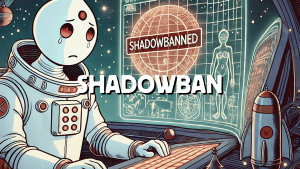Have you ever stumbled upon Reddit posts or comments that were packed with upvotes and replies, only to find they’ve been removed? That feeling of curiosity can be frustrating, leaving you wondering what content caused such a stir.
In this guide, I’ll explain simple methods for effortlessly recovering and viewing deleted Reddit posts, comments, and submissions.
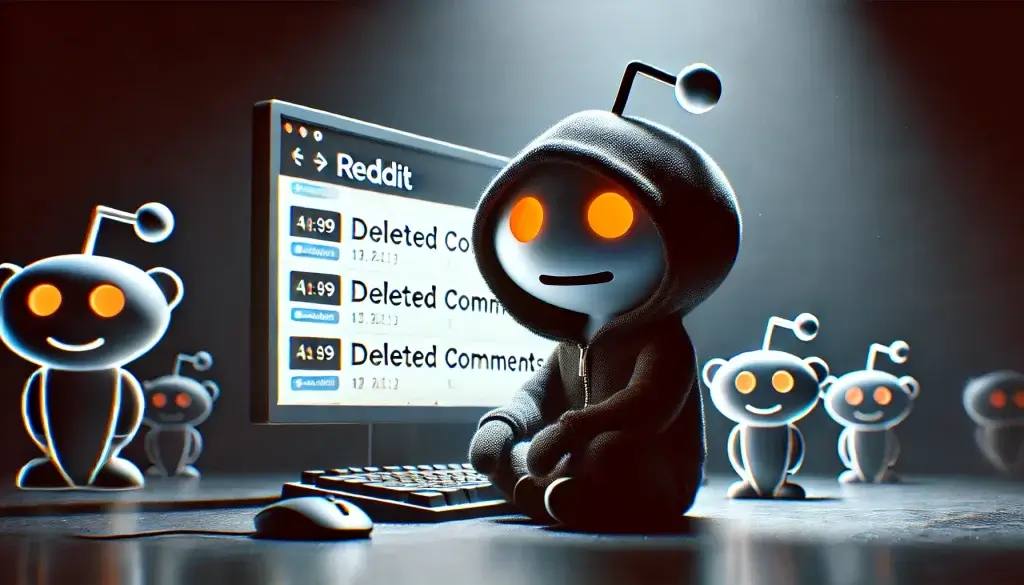
How to Retrieve Deleted Content from a Specific Reddit Post or Comment
If you want to uncover the content of a deleted Reddit post or comment, follow these straightforward steps:
- Go to Reveddit: Open your web browser and visit the Reveddit website.
- Paste the Link: Copy the URL of the Reddit post or comment that was removed. Paste it into Reveddit’s search box and hit Enter.
- View the Content: Within a few seconds, the previously hidden content will be displayed.
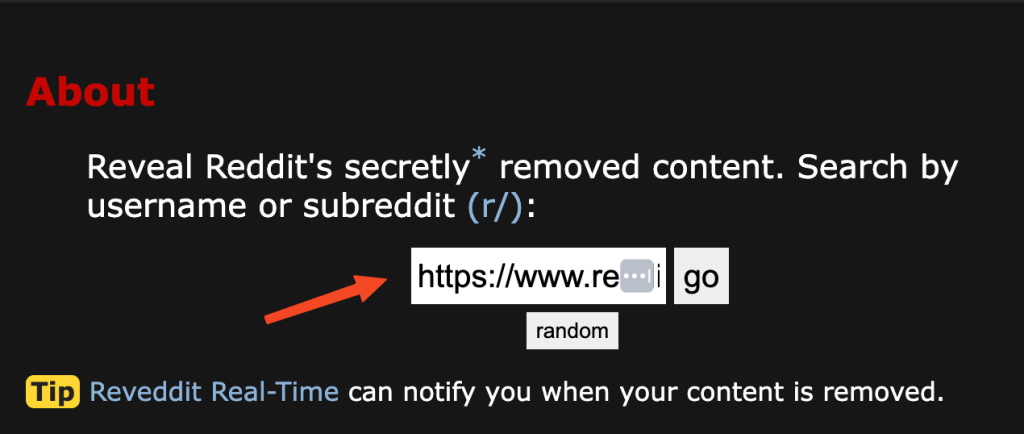
Alternatively, you can modify the Reddit URL directly:
- Edit the URL: Replace “reddit.com” in the URL with “reveddit.com” and hit Enter.
- For instance, change this:
https://www.reddit.com/r/PetTheDamnDog/comments/d0v6th/my_dads_dog_woody_likes_to_grab_my_arm_when_i_try/ - To this:
https://www.reveddit.com/r/PetTheDamnDog/comments/d0v6th/my_dads_dog_woody_likes_to_grab_my_arm_when_i_try/
This method also provides additional useful details, such as:
- Removal Time: See when the content was deleted.
- Reason for Removal: Discover why it was taken down.
- Who Removed It: Identify if it was removed by Reddit’s anti-spam system, subreddit moderators, or the original poster.
How to Recover All Removed Posts in a Subreddit or User Profile
If you’re looking to uncover even more, such as all removed posts within a particular subreddit or from a specific Reddit user, Reveddit is an excellent tool for this purpose.
Here’s how you can do it:
- Access Reveddit: Open Reveddit in your web browser.
- Search by Subreddit or User: To find deleted content, simply enter the targeted subreddit name or Reddit username into the main search form on the site and hit Enter. The hidden content will be revealed instantly. Use the following formats:
- For a Subreddit: Enter
r/subredditname(e.g.,r/gaming). - For a Specific User: Enter
u/username(e.g.,u/johndoe).
- For a Subreddit: Enter
This tool is particularly useful because Reddit often removes submissions without notifying you, as discussed in the article “Why Your Reddit Post Gets Removed and How to Find Out.” Instead of losing your hard work without explanation, Reveddit allows you to understand what happened and why, ensuring you’re always informed.
Why Isn’t My Post Showing Up?
If your Reddit post isn’t appearing as expected, several reasons could exist behind it. Here are a few possibilities to consider:
Check Post Sorting Options
Reddit communities often prioritize posts by “hot,” highlighting content with the most upvotes.
If you’ve just posted something in a busy community, it might get buried under more popular posts. Try sorting the posts by “new” to see your submission.
Review the Community’s Rules
Each subreddit has its own rules about post formatting and content. A moderator might have removed your post if you missed a guideline or included something that goes against the rules.
Always double-check the community rules before posting.
Verify Your Community Karma
Many subreddits limit how often you can post or comment to prevent spam.
If you’re new to Reddit or the specific subreddit, and your karma is low, your post might be caught by the spam filter. Building up even a small amount of karma by engaging with the community through comments can help you avoid this issue.
Contact a Moderator
If you believe your post was wrongly removed, you can contact a moderator via Modmail. Explain your situation, and they might be able to restore your post if it was deleted in error.
Conclusion
Understanding why your Reddit post might not be showing up can save you a lot of frustration.
By checking your post-sorting options, reviewing community rules, and ensuring you have enough karma, you can avoid common pitfalls that lead to post-removal. And if all else fails, don’t hesitate to contact a moderator to clarify any issues.
With these tips in hand, you can navigate Reddit more effectively and ensure your content gets the visibility it deserves.
Happy Redditing!